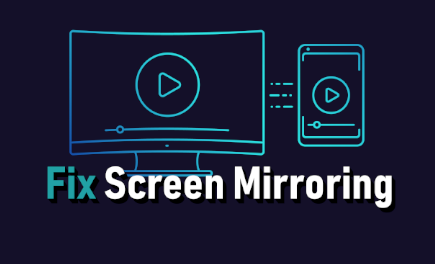
Common Screen Mirroring problems
Would you like to watch your favorite movies or play your favorite YouTube videos on the big screen? So why not take advantage of the screen doubling you will find on your phone? However, if you have a problem with this option on your device, you've come to the right place! Today we want to show you some proven methods for you to fix screen doubling. You will also learn what screen doubling is and how it works. Check out our quick tutorial and start playing your favorite movies on the big screen!

The Best iPhone Web Browsers
Chrome, Opera, or maybe Firefox or Safari? which of these or other web browsers is the best for your iPhone? Which of them has the most advantages and will hit the spot? In the guide, we will compare the advantages and disadvantages of each of them for you, so that you can choose which one will suit you best. You will find out which is completely free and which is paid. Stay with us until the end and decide which browser is the most popular.

How to Hide Caller ID on iPhone?
Would you like to hide your iPhone ID number when calling strangers or friends? If you thought this option was unavailable, we have good news for you. With just a few clicks, you'll be able to hide your iPhone number from phone calls. This feature is useful in many situations, including when you need to make a call to a new person you meet, but you don't want to share the number with them. So how do you hide caller ID on iPhone? Where to find settings on iPhone to hide caller ID? Find out by reading our article.

How to improve AirPods battery life?
Switching to a wireless network, whether we are talking about a mouse, speaker or headphones, is undoubtedly a convenient solution: Who of us likes to worry about cables getting tangled and wasting time untangling them? But, lest it be too colorful, there are also disadvantages of such a wireless network, the most obvious of which is the battery. Today we're going to show you how to extend the battery life of your AirPods. Take a look at the ways we describe in this guide and enjoy longer performance of your AirPods.

Google Assistant: 5 Useful Tricks
Google Assistant is undoubtedly one of the most useful features you can find in your Android. Thanks to the Google Assistant, you can quickly and easily ask what you really want. You don't know what the weather is like? or do you want to open the application by controlling your voice? All of this is possible these days, but you know, Google Assistant also has another hidden feature? If you are curious about which ones, be sure to read our article to the end. Learn 5 tricks offered by Google Assistant and amaze your friends!

How to Back Up iPhone Photos?
Backing up photos taken on an iPhone may not sound like something we all think is an important activity, but it's not a difficult task to perform. On the contrary, it is a key step in ensuring that your most precious photos are never lost. Plus, once you have a photo backup system, you can enjoy taking photos with your smartphone with confidence that they are safe. If you are one of the people who like to take photos and save precious moments, this article is for you. Find out how to easily back up photos to your iPhone using iCloud or Dropbox.

iOS 15: How to Set Up Notification Summaries?
Tired of constant unwanted notifications from apps that you rarely use or not at all? Would you like to customize your app notifications on your iPhone but don't know how to do it? No worries! Today we want to show you how to manage notifications on your Apple device, having an updated version of the system to iOS 15. Personalize your applications, schedule the time of receiving notifications. Check out this quick tutorial and customize your app notifications to your liking!

iOS 15: Enable Mail Privacy Protection on iPhone
You value your privacy and hate it when your inbox is flooded with spam and junk messages from people you don't know? Nowadays, modern smart trackers that create custom profiles by collecting our IP addresses. Thanks to these methods, they can find out what time you opened the email, and even how many times. Apple in its new version of iOS 15 focuses on privacy, which is why in today's guide we will show you how to secure your e-mail to fight unwanted messages. Enable privacy protection on your iPhone and enjoy spam-free e-mail.


















