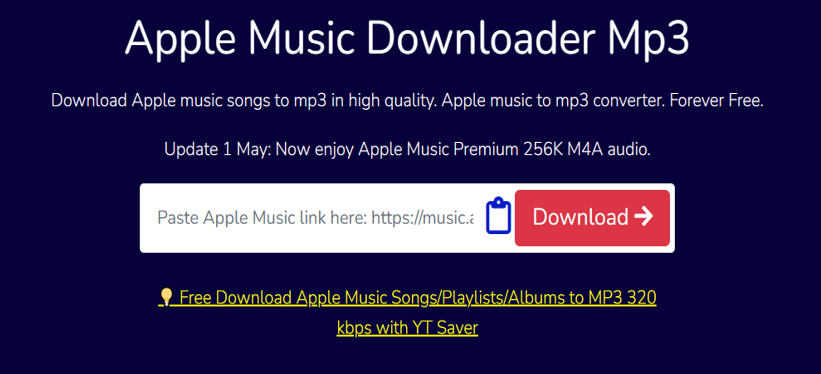คุณต้องการดาวน์โหลดเพลงโปรดของคุณฟรีหรือไม่? ถ้าเป็นเช่นนั้น คุณมาถูกที่แล้ว! วันนี้เราจะแสดงวิธีการต่างๆ ให้คุณทราบอย่างรวดเร็ว ค้นหาว่ามันง่ายแค่ไหนและแบ่งปันเคล็ดลับที่เป็นประโยชน์เหล่านี้กับเพื่อนของคุณ
Apple Music Song Mp3 Song Downloader Online Free
Looking for an MP3 music downloader to download your favorite Apple Music for offline listening? Here are 3 best options for you!
If you’re wondering, “How do I download a song from Apple Music as MP3,” you must know that Apple Music files come with DRM protection. With this lock, the tunes are confined to Apple Music app and require a subscription for access. Though, worry not. As a regular MP3, Apple tunes can be played on any device that supports them, even without internet.
But forget about just any Tom, Dick, and Harry downloader as you’ll need a specialized Apple Music MP3 downloader to get Apple songs as MP3s. In this post, we’ve reviewed 3 best Apple Music MP3 downloaders, both downloadable and online tools, so you can choose one that strikes the right chord for you!
Top 1: Apple Music to MP3 Converter - Tenorshare iCareFone (Efficient & Safe)
Topping our list Tenorshare iCareFone is the best Apple Music to MP3 converter for free that can save your Apple Music songs as regular MP3s for offline listening. This means you can listen to your favorite songs on different devices, on the go, even when you’re not connected to internet or if your Apple Music subscription ends. iCareFone also allows you to adjust output settings to download Apple Music in your required format and quality.
It displays exceptional speed while converting Apple Music into different formats like MP3, AAC, or ALAC and is much faster than free downloaders you might find online. Moreover, iCareFone doesn’t compromise on sound quality.
So, your music still sounds great, even high-quality Lossless tracks. The best part about this tool is that it’s available both as an online and offline Apple Music playlist downloader.
Here’s an example of how to use Tenorshare iCareFone to convert and download Apple Music to MP3s:
Step 1: First, download and install Apple Music downloader on your computer. Open it and sign in to your Apple account.
Step 2: Next, enter info like album, playlist, artist name, etc to add Apple tunes to task center. Press “To convert.”
Step 3: Choose “Settings” to adjust MP3 format and sound quality and following that, click “Start conversion.”
Note: The following Apple Music to MP3 downloaders might affect output sound quality. Therefore, for better sound quality, consider using iCareFone mentioned earlier.
| Pros | Cons |
|
|
Top 2: Apple Music Song MP3 Song Downloader Online - Apple Music Downloader
If you want to download MP3 for free, next on our list is Apple Music Downloader, an online MP3 downloader for free download of Apple Music. This tool doesn’t require you to download any software or sign up. You’ll only need to copy and paste your Apple songs link into downloader to convert them into MP3 and M4A in 320 Kbps and 256 Kbps quality, respectively.
In addition, Apple Music Downloader is compatible with browsers like Chrome, Edge, Firefox, Opera, Safar, etc.
| Pros | Cons |
|
|
To downloads MP3 for free with Apple Music Downloader, follow steps below:
Step 1: First, copy link of your Apple Music track or playlist. Then, visit Apple Music Downloader MP3.
Step 2: Paste link into input field and press “Download.” You’ll get various download links.
Step 3: If you prefer each song as an MP3, click “Generate Download Link” for each song.
Step 4: The download will start shortly. If you choose “Download 320 Kbps MP3,” you’ll be taken to another website to download Apple Music into 320 Kbps MP3 quality.
Top 3: MP3 Download Website - Soundloaders.com
Soundloaders is another free Apple Music to MP3 converter online offering high-quality conversion in 320 Kbps. You can convert Apple Music to MP3 without needing to sign up. But other than Apple Music, it can also convert and download songs and playlists from various music platforms like Deezer, Mixcloud, Soundcloud, Spotify, YouTube, YouTube Music, etc. Besides, Soundloaders Apple Music album downloader works on both computers and smartphones, including Android and iOS.
| Pros | Cons |
|
|
Here’s how to download Apple Music songs with this tool:
Step 1: First, copy link of your Apple Music track or playlist. Then, visit Soundloaders.
Step 2: Press “Downloaders” drop-down menu and select either “Apple Music” under Track or “Playlist.”
Step 3: Paste copied link into input field and hit either “Find Track” or “Find Playlist” depending on whether you want to download a track or playlist.
Step 4: Next, the downloader will display Apple Music songs info. Click “Download,” and it starts converting and downloading Apple Music playlist or track into MP3.
FAQs
Q1: Why is my Apple Music not downloading?
Your Apple Music might not download songs due to:
- You have a bad or unstable WiFi connection.
- Your device doesn’t have enough space for new music.
- Your Apple Music subscription has expired.
- There are issues with your iCloud sync settings.
Q2: Why does Apple Music keep deleting my downloads?
Apple Music might delete your downloaded songs if you have “Optimize Storage” turned on. This feature clears space by removing downloaded songs. Signing out of your Apple ID or turning off Apple Music can also delete downloaded songs.
Q3: How to add downloads to Apple Music?
To add downloaded songs to Apple Music follow steps below:
Step 1: Download songs you want to add to Apple Music.
Step 2: Then, open “Apple Music” app on your Mac, and drag song file to Music app window.
Step 1: Open “Apple Music” app, click “Sidebar Actions” button, then choose “Import.”
Step 2: Find the music file or folder, and select “Open.” If you add a folder, all its files are added to your library.
Final Verdict
An Apple Music MP3 downloader/converter can help you convert Apple Music songs into MP3 files that you can enjoy anytime, anywhere. We’ve reviewed three best downloaders for you in this post. Out of all, Tenorshare iCareFone is unlike any conventional Apple Music downloader. The reason is that it not only converts Apple Music to MP3 but also to various audio formats. Moreover, it lets you adjust output settings for best audio quality and is available as both an online and downloadable tool, making it convenient for all users.

การเรียนรู้ศิลปะแห่งการมิกซ์เสียง
UniFab Audio Upmix AI กำลังปฏิวัติวิธีการผลิตเสียงในอุตสาหกรรมต่างๆ ด้วยการใช้เทคโนโลยีปัญญาประดิษฐ์ที่ล้ำสมัย UniFab Audio Upmix AI นำเสนอโซลูชันที่มีเอกลักษณ์และเป็นนวัตกรรมใหม่สำหรับการผสมเนื้อหาเสียงเพื่อมอบคุณภาพเสียงที่เหนือกว่า

Revolution on the Used Device Market: How Automation is Leading the Way
The main trend in the used device market is automation. All processes that are done manually have one common drawback: human errors.

ข้อดีของการใช้ตัวแทนจัดหางานที่เป็นผู้หญิงมีอะไรบ้าง?
ในขณะที่เลือกหน่วยงานจัดหาพนักงานในสภาพแวดล้อมทางธุรกิจที่มีการพัฒนาและครอบคลุมในปัจจุบัน ความสำคัญของความหลากหลายและความเท่าเทียมกันไม่สามารถละเลยได้ ก็มีความชัดเจนมากขึ้นกว่าเดิม ธุรกิจต่างๆ สามารถเพิ่มวัตถุประสงค์นี้อย่างจริงจังและเพลิดเพลินไปกับแรงงานที่ครอบคลุมและเท่าเทียมทางเพศโดยการร่วมมือกับบริษัทจัดหางานสตรี การร่วมมือกับเอเจนซี่สามารถช่วยให้คุณเพลิดเพลินกับมุมมองที่ไม่เหมือนใครเกี่ยวกับการสรรหาบุคลากร ความหลากหลายทางเพศ และคุณค่าต่อกระบวนการจ้างงาน

ศิลปะในการเลือกช่อดอกไม้ที่สมบูรณ์แบบสำหรับทุกโอกาส: คู่มือฉบับสมบูรณ์
ในโลกแห่งการให้ของขวัญดอกไม้ การเลือกช่อดอกไม้ที่สมบูรณ์แบบถือเป็นรูปแบบศิลปะที่นอกเหนือไปจากการเลือกดอกไม้ที่สวยงามเท่านั้น แต่ละโอกาสมีความหมายและความรู้สึกในตัวเอง และช่อดอกไม้ที่เหมาะสมก็มีพลังในการถ่ายทอดข้อความที่คุณต้องการได้อย่างชัดเจน ไม่ว่าคุณจะเฉลิมฉลองเหตุการณ์สำคัญอันน่ายินดี แสดงความเสียใจ หรือเพียงแค่พูดว่า "ฉันรักคุณ" การทำความเข้าใจความแตกต่างเล็กๆ น้อยๆ ของการเลือกดอกไม้สามารถยกระดับของขวัญของคุณไปสู่การแสดงอารมณ์ความรู้สึกที่มีความหมายได้ ในคู่มือที่ครอบคลุมนี้ เราจะเจาะลึกศิลปะในการเลือกช่อดอกไม้ที่สมบูรณ์แบบสำหรับทุกโอกาส โดยนำเสนอเคล็ดลับและข้อมูลเชิงลึกจากผู้เชี่ยวชาญเพื่อช่วยคุณสำรวจโลกแห่งการให้ของขวัญดอกไม้ด้วยความมั่นใจและไหวพริบ

iPhone สามารถใช้ eSIM ได้กี่อัน
คุณกำลังมองหาวิธีปรับปรุงประสบการณ์มือถือของคุณด้วย eSIM สำหรับ iPhone ของคุณหรือไม่? การถือกำเนิดของเทคโนโลยี eSIM ได้ปฏิวัติวิธีการเชื่อมต่อของเรา ทำให้สามารถใช้อุปกรณ์ของเราได้อย่างราบรื่นและมีประสิทธิภาพมากขึ้น ด้วย eSIM iPhone คุณจะลืมความยุ่งยากในการใช้ซิมการ์ดจริง และเพลิดเพลินกับสิทธิประโยชน์ของแผนเครือข่ายที่หลากหลายบนอุปกรณ์เครื่องเดียว แต่ iPhone รองรับ eSIM ได้กี่เครื่อง? และคุณจะเพิ่ม eSIM ลงใน iPhone ของคุณได้อย่างไร? ในบทความนี้ เราจะเจาะลึกความสามารถของ eSIM บน SIM iPhone ของคุณ โดยให้คำแนะนำทีละขั้นตอนในการตั้งค่า อ่านต่อเพื่อปลดล็อกศักยภาพสูงสุดของ iPhone ของคุณด้วยเทคโนโลยี eSIM และเรียนรู้วิธีปรับปรุงการเชื่อมต่อของคุณได้อย่างง่ายดาย

แอปตรวจสอบข้อมูล IMEI
ช่วงเวลาที่รอคอยมาถึงแล้ว! หลังจากรอคอยมาระยะหนึ่ง เราก็มีความภาคภูมิใจอย่างยิ่งในการประกาศเปิด ตัวแอป IMEI Info Checker ซึ่งถือเป็นช่วงเวลาสำคัญในการเข้าถึงข้อมูลอุปกรณ์เคลื่อนที่ที่ซ่อนอยู่ ในภูมิทัศน์ที่เชื่อมโยงกันทางดิจิทัลในปัจจุบัน การทำความเข้าใจความแตกต่างของอุปกรณ์ของคุณเป็นสิ่งสำคัญ การเปิดเผยที่รอคอยมานานนี้ทำให้การเข้าถึงข้อมูลที่ปกปิดเกี่ยวกับอุปกรณ์มือถือใด ๆ ง่ายขึ้นอย่างไม่ต้องสงสัย เร็วๆ นี้บน App Store สำหรับ iOS และ Play Store สำหรับ Android แอปนี้สัญญาว่าจะเปลี่ยนแปลงวิธีที่ผู้ใช้โต้ตอบกับข้อมูลอุปกรณ์ของตน

ข้อมูลผู้ให้บริการและการรับประกัน
คุณกำลังค้นหารายละเอียดที่สำคัญเกี่ยวกับ เครือข่ายผู้ให้บริการ iPhone ของ คุณ สถานะการรับประกัน และข้อมูลสำคัญอื่นๆ หรือไม่ iPhone GSX Check ให้ข้อมูลเชิงลึกที่ครอบคลุมในด้านต่างๆ เช่น เครือข่าย simlock สถานะ Find My iPhone ข้อมูลการรับประกัน และอื่นๆ

eSIM Quick Transfer - ทั้งหมดที่คุณต้องรู้
ในภูมิทัศน์ของเทคโนโลยีสมาร์ทโฟนที่เปลี่ยนแปลงตลอดเวลา eSIM (ซิมแบบฝัง) ได้กลายเป็นตัวเปลี่ยนเกม โดยมอบความยืดหยุ่นและความสะดวกสบายที่มากขึ้นให้กับผู้ใช้ หนึ่งในนวัตกรรมล่าสุดในขอบเขตนี้คือคุณสมบัติ eSIM Quick Transfer ซึ่งปรับปรุงกระบวนการถ่ายโอนโปรไฟล์ eSIM ระหว่างอุปกรณ์ต่างๆ ไม่ว่าคุณจะเป็นแฟน iPhone หรือผู้ที่ชื่นชอบ Android การทำความเข้าใจรายละเอียดทั้งหมดของ eSIM Quick Transfer ถือเป็นสิ่งสำคัญในการเพิ่มศักยภาพของประสบการณ์มือถือของคุณ