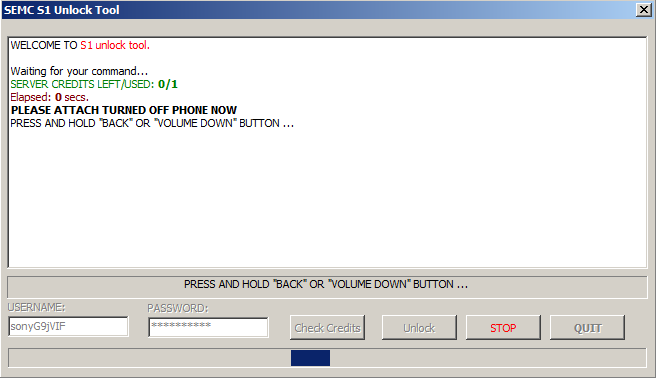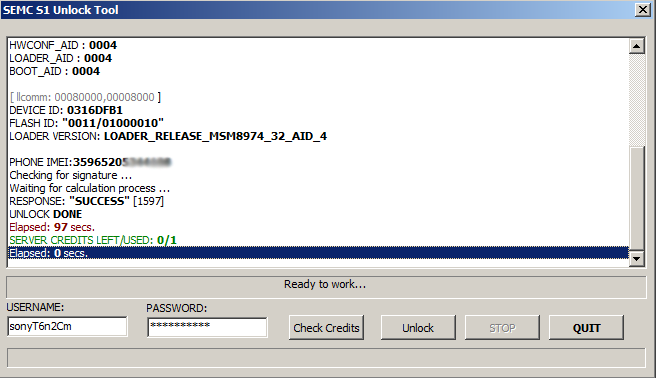SONY UNLOCK BY CABLE service instructions:
IMPORTANT - PLEASE READ THIS:
- This is an unlocking service for sony phones by the app and USB cable.Supported are also Sony phones with blocked bad attempts counter.
- To complete the unlocking process you will need USB cable and PC to install the app.
- After making payment you will get login and password for qUnlockTool app - the account will have 1 credit to remove 1 Sony phone.
- Waiting time for login and pass is 1-24 hours (in rare cases up to 2 days).
- You can download the app here.
MAKE AN ORDER (type your IMEI below and click "Order"):
DETAILED INSTRUCTIONS HOW DOES UNLOCKING PROCESS LOOK LIKE:
- Download qUnlockTool app - you can download it here (There is no virus in the package, but many anti-virus programs can detect it as virus).
- Unpack / Run the qUnlockTool app and enter the login and password - in the username / password tab - after entering and clicking check credits in the program should appear SERVER CREDITS LEFT / USED: 1/0
- Connect the USB cable to the computer (you will connect it to the PC in a moment in the download mode)
- Click unlock in app - The screen will show the tip to connect the phone in download mode: PLEASE ATTACH TURNED OFF PHONE NOW, PRESS AND HOLD "BACK" OR "VOLUME DOWN" BUTTON
- Note: When the phone is connected in download mode, the system may display a failure of the driver installation, and a new device in the device manager (with an exclamation mark) will appear. Then click on "update driver" and specify "manually" USB drivers which you can download here - USBFlash_Driver
- Once the drivers have been installed (if necessary) the unlock process will start - it will take a few seconds and then the message "Response: Success" and UNLOCK DONE will appear in the program.
- IMPORTANT: The server has a limit of 150 pcs / day. So if you can not connect - wait and try the next day.
Screen from app 1 (Sample account with already used credit):
Screen from app 2 (That's the end of successful unlocking):