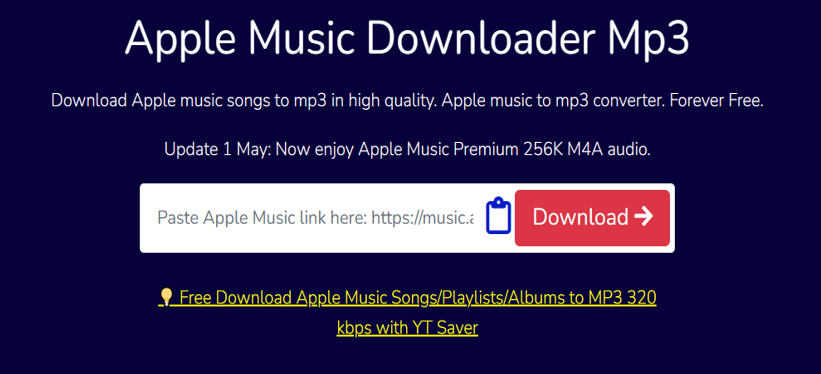Chcesz pobrać swoją ulubioną muzykę za darmo? Jeśli tak, to trafiłeś we właściwe miejsce! Dziś pokażemy Ci sposoby, dzięki którym możesz to zrobić w mgnieniu oka. Przekonaj się, jakie to proste i podziel się tymi przydatnymi wskazówkami ze znajomymi
Apple Music Song Mp3 Song Downloader Online Free
Looking for an MP3 music downloader to download your favorite Apple Music for offline listening? Here are 3 best options for you!
If you’re wondering, “How do I download a song from Apple Music as MP3,” you must know that Apple Music files come with DRM protection. With this lock, the tunes are confined to Apple Music app and require a subscription for access. Though, worry not. As a regular MP3, Apple tunes can be played on any device that supports them, even without internet.
But forget about just any Tom, Dick, and Harry downloader as you’ll need a specialized Apple Music MP3 downloader to get Apple songs as MP3s. In this post, we’ve reviewed 3 best Apple Music MP3 downloaders, both downloadable and online tools, so you can choose one that strikes the right chord for you!
Top 1: Apple Music to MP3 Converter - Tenorshare iCareFone (Efficient & Safe)
Topping our list Tenorshare iCareFone is the best Apple Music to MP3 converter for free that can save your Apple Music songs as regular MP3s for offline listening. This means you can listen to your favorite songs on different devices, on the go, even when you’re not connected to internet or if your Apple Music subscription ends. iCareFone also allows you to adjust output settings to download Apple Music in your required format and quality.
It displays exceptional speed while converting Apple Music into different formats like MP3, AAC, or ALAC and is much faster than free downloaders you might find online. Moreover, iCareFone doesn’t compromise on sound quality.
So, your music still sounds great, even high-quality Lossless tracks. The best part about this tool is that it’s available both as an online and offline Apple Music playlist downloader.
Here’s an example of how to use Tenorshare iCareFone to convert and download Apple Music to MP3s:
Step 1: First, download and install Apple Music downloader on your computer. Open it and sign in to your Apple account.
Step 2: Next, enter info like album, playlist, artist name, etc to add Apple tunes to task center. Press “To convert.”
Step 3: Choose “Settings” to adjust MP3 format and sound quality and following that, click “Start conversion.”
Note: The following Apple Music to MP3 downloaders might affect output sound quality. Therefore, for better sound quality, consider using iCareFone mentioned earlier.
| Pros | Cons |
|
|
Top 2: Apple Music Song MP3 Song Downloader Online - Apple Music Downloader
If you want to download MP3 for free, next on our list is Apple Music Downloader, an online MP3 downloader for free download of Apple Music. This tool doesn’t require you to download any software or sign up. You’ll only need to copy and paste your Apple songs link into downloader to convert them into MP3 and M4A in 320 Kbps and 256 Kbps quality, respectively.
In addition, Apple Music Downloader is compatible with browsers like Chrome, Edge, Firefox, Opera, Safar, etc.
| Pros | Cons |
|
|
To downloads MP3 for free with Apple Music Downloader, follow steps below:
Step 1: First, copy link of your Apple Music track or playlist. Then, visit Apple Music Downloader MP3.
Step 2: Paste link into input field and press “Download.” You’ll get various download links.
Step 3: If you prefer each song as an MP3, click “Generate Download Link” for each song.
Step 4: The download will start shortly. If you choose “Download 320 Kbps MP3,” you’ll be taken to another website to download Apple Music into 320 Kbps MP3 quality.
Top 3: MP3 Download Website - Soundloaders.com
Soundloaders is another free Apple Music to MP3 converter online offering high-quality conversion in 320 Kbps. You can convert Apple Music to MP3 without needing to sign up. But other than Apple Music, it can also convert and download songs and playlists from various music platforms like Deezer, Mixcloud, Soundcloud, Spotify, YouTube, YouTube Music, etc. Besides, Soundloaders Apple Music album downloader works on both computers and smartphones, including Android and iOS.
| Pros | Cons |
|
|
Here’s how to download Apple Music songs with this tool:
Step 1: First, copy link of your Apple Music track or playlist. Then, visit Soundloaders.
Step 2: Press “Downloaders” drop-down menu and select either “Apple Music” under Track or “Playlist.”
Step 3: Paste copied link into input field and hit either “Find Track” or “Find Playlist” depending on whether you want to download a track or playlist.
Step 4: Next, the downloader will display Apple Music songs info. Click “Download,” and it starts converting and downloading Apple Music playlist or track into MP3.
FAQs
Q1: Why is my Apple Music not downloading?
Your Apple Music might not download songs due to:
- You have a bad or unstable WiFi connection.
- Your device doesn’t have enough space for new music.
- Your Apple Music subscription has expired.
- There are issues with your iCloud sync settings.
Q2: Why does Apple Music keep deleting my downloads?
Apple Music might delete your downloaded songs if you have “Optimize Storage” turned on. This feature clears space by removing downloaded songs. Signing out of your Apple ID or turning off Apple Music can also delete downloaded songs.
Q3: How to add downloads to Apple Music?
To add downloaded songs to Apple Music follow steps below:
Step 1: Download songs you want to add to Apple Music.
Step 2: Then, open “Apple Music” app on your Mac, and drag song file to Music app window.
Step 1: Open “Apple Music” app, click “Sidebar Actions” button, then choose “Import.”
Step 2: Find the music file or folder, and select “Open.” If you add a folder, all its files are added to your library.
Final Verdict
An Apple Music MP3 downloader/converter can help you convert Apple Music songs into MP3 files that you can enjoy anytime, anywhere. We’ve reviewed three best downloaders for you in this post. Out of all, Tenorshare iCareFone is unlike any conventional Apple Music downloader. The reason is that it not only converts Apple Music to MP3 but also to various audio formats. Moreover, it lets you adjust output settings for best audio quality and is available as both an online and downloadable tool, making it convenient for all users.

Opanowanie sztuki upmiksowania dźwięku
UniFab Audio Upmix AI rewolucjonizuje podejście do produkcji audio w różnych branżach. Wykorzystując najnowocześniejszą technologię sztucznej inteligencji, UniFab Audio Upmix AI oferuje unikalne i innowacyjne rozwiązanie do upmiksowania treści audio w celu zapewnienia najwyższej jakości dźwięku.

Revolution on the Used Device Market: How Automation is Leading the Way
The main trend in the used device market is automation. All processes that are done manually have one common drawback: human errors.

Jakie są zalety korzystania z agencji pracy prowadzonej przez kobiety?
Wybierając agencję pośrednictwa pracy w obecnym, zmieniającym się i włączającym środowisku biznesowym, nie można ignorować znaczenia różnorodności i równości. Stało się to bardziej widoczne niż wcześniej. Firmy mogą aktywnie przyczyniać się do osiągnięcia tego celu i cieszyć się włączającą i równą pod względem płci siłą roboczą, współpracując z agencją rekrutacyjną kobiet. Współpraca z agencją może pomóc Ci cieszyć się zupełnie wyjątkowym spojrzeniem na rekrutację, różnorodność płci i wartości w procesie rekrutacji.

Sztuka wyboru idealnego bukietu na każdą okazję: obszerny przewodnik
W świecie prezentów kwiatowych wybór idealnego bukietu jest formą sztuki, która wykracza poza zwykłe wybieranie ładnych kwiatów. Każda okazja niesie ze sobą swoje znaczenie i nastroje, a odpowiedni bukiet ma moc przekazania dokładnie tego, co zamierzasz. Niezależnie od tego, czy świętujesz radosne wydarzenie, składasz kondolencje, czy po prostu mówisz „kocham cię”, zrozumienie niuansów związanych z wyborem kwiatów może sprawić, że Twój prezent stanie się znaczącym wyrazem emocji. W tym obszernym przewodniku zagłębimy się w sztukę wybierania idealnego bukietu na każdą okazję, oferując fachowe porady i spostrzeżenia, które pomogą Ci poruszać się po świecie kwiatowych prezentów z pewnością i polotem.

Ile eSIM-ów można używać w iPhonie?
Czy chcesz usprawnić korzystanie z telefonu komórkowego dzięki eSIM dla swojego iPhone'a? Pojawienie się technologii eSIM zrewolucjonizowało sposób, w jaki się łączymy, umożliwiając bardziej płynne i wydajne korzystanie z naszych urządzeń. Dzięki iPhone'owi eSIM możesz zapomnieć o uciążliwościach związanych z fizycznymi kartami SIM i cieszyć się korzyściami płynącymi z wielu planów sieciowych na jednym urządzeniu. Ale ile kart eSIM może obsługiwać iPhone? A jak dodać kartę eSIM do swojego iPhone'a? W tym artykule przyjrzymy się tajnikom możliwości eSIM na karcie SIM iPhone'a i przedstawimy krok po kroku procedurę konfiguracji. Czytaj dalej, aby uwolnić pełny potencjał swojego iPhone'a dzięki technologii eSIM i dowiedzieć się, jak z łatwością poprawić swoją łączność.

Aplikacja do sprawdzania informacji IMEI
Wyczekiwany moment nadszedł! Po okresie oczekiwań z ogromną dumą ogłaszamy wprowadzenie aplikacji IMEI Info Checker , która stanowi kluczowy moment w dostępie do ukrytych informacji o urządzeniu mobilnym. W dzisiejszym cyfrowo powiązanym krajobrazie zrozumienie niuansów urządzenia ma kluczowe znaczenie. To długo oczekiwane odkrycie niewątpliwie ułatwia dostęp do ukrytych informacji na temat dowolnego urządzenia mobilnego. Ta aplikacja, wkrótce dostępna w App Store na iOS i Play Store na Androida , zapewnia rewolucyjną zmianę w sposobie interakcji użytkowników z danymi na urządzeniu.

Informacje o przewoźniku i gwarancji
Szukasz istotnych szczegółów na temat sieci operatora swojego iPhone'a , stanu gwarancji i innych ważnych informacji? Narzędzie iPhone GSX Check zapewnia kompleksowy wgląd w różne aspekty, takie jak sieć simlock , status Znajdź mój iPhone , informacje o gwarancji i nie tylko.

Szybki transfer eSIM – wszystko, co musisz wiedzieć
W stale zmieniającym się krajobrazie technologii smartfonów, eSIM (wbudowana karta SIM) stała się rewolucją, oferując użytkownikom większą elastyczność i wygodę. Jedną z najnowszych innowacji w tej dziedzinie jest funkcja eSIM Quick Transfer , która usprawnia proces przenoszenia profili eSIM pomiędzy urządzeniami. Niezależnie od tego, czy jesteś miłośnikiem iPhone'a, czy entuzjastą Androida, zrozumienie tajników szybkiego transferu eSIM jest niezbędne, aby zmaksymalizować potencjał korzystania z telefonu komórkowego.