The Find Device Status is one most important info to check before buying a second-hand XIAOMI. We provide completely free service to check Mi Cloud information. Let's check out if your XIAOMI is locked and let's make sure that your device is protected. You are only a few steps away from checking the security and Mi Cloud status of any XIAOMI device!

We also encourage you to check the Mi Cloud Status if you lost your Xiaomi phone. In that case, you should lock the device associated with the Xiaomi account. By using our info you can make sure that the Find Device feature was activated correctly. It will allow you to locate your phone and keep your data safe.
How to Check Find Device Status by using IMEI Number?
- First of all, let's open the IMEI.info website.
- Afterward, enter the IMEI Number of your XIAOMI and use CHECK button.
- The page with XIAOMI info should pop up. Let’s find here the FREE CHECKS tab.
- Here you can use different check service. In order to get Mi Cloud status choose Check "Find Device" Status
- Confirm the operation by tapping on Check XIAOMI "Find Device" Status
- Wait for the XIAOMI Mi Cloud report.
- The information about Find Device Status should appear on the screen.
What information you can get from XIAOMI Find Device Report?
- Find Device Status - it could be ON or OFF. It is the information about the activation of Mi Cloud security feature.
- Protection Information- it could be PROTECTED or UNPROTECTED.
If the device with this IMEI number has been associated with XIAOMI account the phone has the security features which can be used in order to protected data, remotely hard reset or locate XIAOMI. Just take a look at the example of such results:
- PROTECTED
- UNPROTECTED
Is it possible to remove XIAOMI Mi Cloud Lock?
Yes, you can unlock XIOAMI device and remove Find Device protection. The Mi Cloud removing process can be accomplished by using the IMEI Number. If you would like to turn off your XIAOMI Mi Cloud protection we recommend you to use this service: XIAOMI Unlock Service
Check out our other instructions about XIAOMI Mi Cloud Protection:
- How to Unlock Xioami Device - Mi Cloud Remove Information
- How to Protect Xiaomi Device - Secure your phone by Mi Cloud Security
UPDATE: If you want to check the Xiaomi Warranty Status you can use our Xiaomi Warranty Status & More Check. For Xiomi Warranty & Activation Status check we are offering always working, paid service. Just enter your IMEI below and make an order:

The Art of Selecting the Perfect Bouquet for Every Occasion: A Comprehensive Guide
In the world of floral gifting, selecting the perfect bouquet is an art form that goes beyond simply choosing pretty flowers. Each occasion carries its own significance and sentiment, and the right bouquet has the power to convey exactly the message you intend. Whether you're celebrating a joyful milestone, expressing condolences, or simply saying "I love you," understanding the nuances of flower selection can elevate your gift to a meaningful expression of emotion. In this comprehensive guide, we'll delve into the art of selecting the perfect bouquet for every occasion, offering expert tips and insights to help you navigate the world of floral gifting with confidence and flair.

Elevate Your Scent and Beauty Game: Aroncloset.com Unveils Perfume and Makeup Collections in Saudi Arabia
Welcome to the heart of sophistication and elegance in personal care! In this guide, you'll dive into the world of Aroncloset.com, Saudi Arabia's newest beacon of luxury for perfume and makeup enthusiasts. Explore how this platform redefines beauty with its curated collections, offering an exquisite selection of fragrances and makeup to suit every taste. From classic brands to niche gems, Aroncloset.com promises a personalized, inclusive experience that elevates your beauty routine. Read on to discover how Aroncloset.com can transform your grooming rituals with unparalleled elegance and style.

3 Top Ways to Transfer Data From Old iPad to New iPad Without iCloud
Want to know how to transfer data from old iPad to new iPad? Apple has announced a special event on May 7th at 7 a.m. PT (10 a.m. ET) where they revealed new iPad Pro and iPad Air models. Some users are excited but also curious about learning how to transfer old iPad to new iPad without using iCloud.
They might prefer faster, more controlled transfers via wired connections, especially if there’s too much data to transfer. Whereas iCloud’s slow speed and limited free storage (just 5GB) might not cut it for everyone’s data needs.
So, we’ve got three ways to transfer iPad to new iPad, with or without iCloud. Besides, we’ve also shared some bonus tips on transferring Procreate files to new iPad as well.

7 Ways to Streamline Your Life With Mobile Tech
What's the one item that comes with you everywhere, even to the toilet (you really shouldn't, though)? It's your smartphone, of course. That's why smart folks use mobile technology to manage their daily lives, stay connected, and increase productivity.

How to Check Recent Activities on Your Phone?
In our interconnected digital landscape, smartphones have become extensions of ourselves. They serve multiple purposes, from communication and entertainment to supporting our work. But have you ever pondered your phone's daily routines? Maybe you are keen on understanding how your time is allocated each day or discovering which apps dominate your screen time. There's also the valid concern of safeguarding the security and privacy of your digital world.

How many eSIMs can be used in iPhone?
Are you looking to streamline your mobile experience with an eSIM for your iPhone? The advent of eSIM technology has revolutionized the way we connect, allowing for a more seamless and efficient use of our devices. With an eSIM iPhone, you can forget about the hassle of physical SIM cards and enjoy the benefits of multiple network plans on a single device. But how many eSIMs can an iPhone support? And how do you go about adding an eSIM to your iPhone? In this article, we'll dive into the ins and outs of eSIM capabilities on your SIM iPhone, providing you with a step-by-step guide to getting set up. Keep reading to unlock the full potential of your iPhone with eSIM technology and learn how to enhance your connectivity with ease.

IMEI Info Checker App
The awaited moment has arrived! After a period of anticipation, we take immense pride in announcing the launch of the IMEI Info Checker App, marking a pivotal moment in accessing concealed mobile device information. In today's digitally intertwined landscape, understanding your device's nuances is pivotal. This long-awaited unveiling undoubtedly simplifies access to concealed information about any mobile device. Soon available on the App Store for iOS and the Play Store for Android, this app promises a transformative shift in how users interact with their device data.

iPhone GSX Check
Are you seeking essential details about your iPhone's carrier network, warranty status, and other critical information? The iPhone GSX Check provides comprehensive insights into various aspects like simlock network, Find My iPhone status, warranty info, and more.

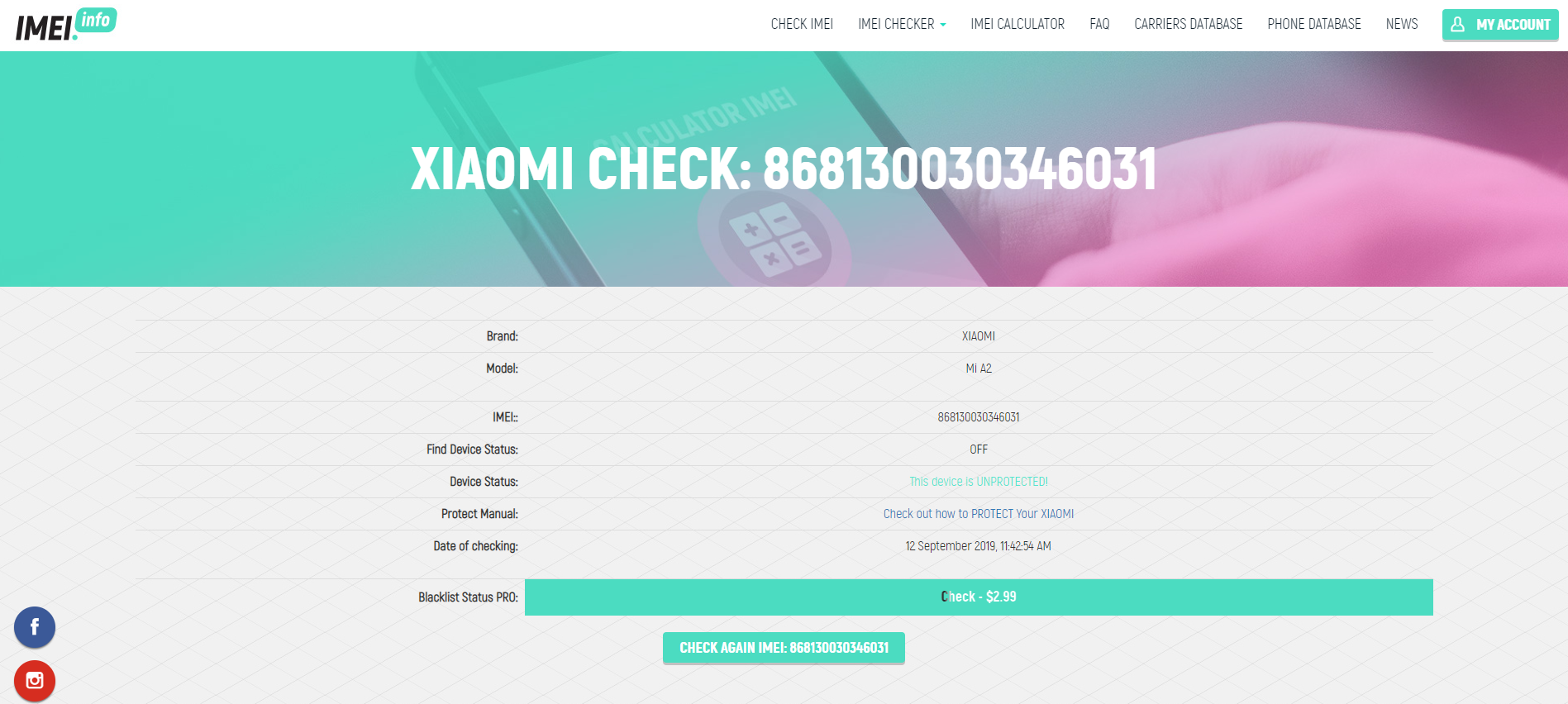



















Hi my phone got lost and was stolen on the 29 November 2023. Please I need help tracking its location using either phone number, gmail account or IMEI number. Please assistance needed.
IMEI.info: എന്റെ ഫോൺ മോഷ്ടിക്കപ്പെട്ടു. IMEI നമ്പർ1:866985056003184 IMEI നമ്പർ2:866985056003192
Разблокируйте пожалуйста IMEI:863113040187574, купил с рук и его заблокировали. 89217891027
HELLO SIR I'M KENYAN, MY REDMI NOTE 11 PRO WAS STOLEN LAST WEEK . MY IMEI NO IS 868202052018085 MY EMAIL IS edgarsabwengi100@gmail.com kindly help me out. Im from Kenya
My phone stolen please help me IMEI 882001040288776 Call me 7816083289
My phone was stolen. IMEI No 864130041552027
Hollo
My Poco x3 mobile stolen. That mobile was Dream mobile I want back please help sir . I am doing online class from that mobile . My important work and many types of projects on that mobile . please sir help me. Mobile IMEI : 868305052226358 Contact with me if you found it Email : fardeenhosen@gmail.com Please sir help me I am very poor student
Bonjour mon téléphone a été volé à mon lieu de travail hier et le plus triste c'est que j'ai encore deux mensualité à payer. svp aidez moi. le numéro imei c'est le 865869055525085
no phone number or password