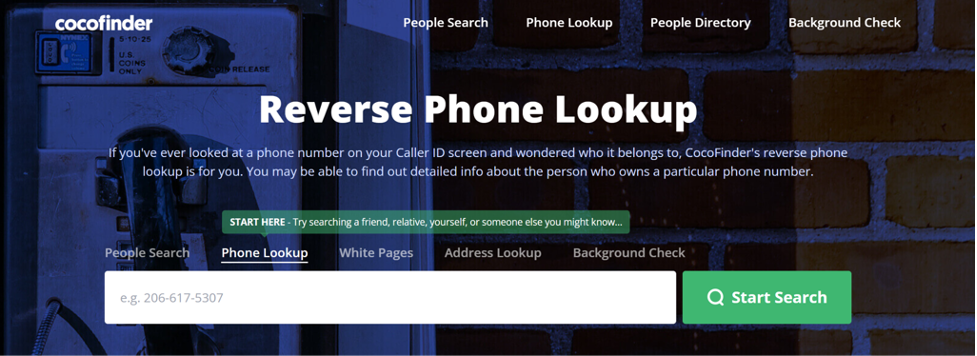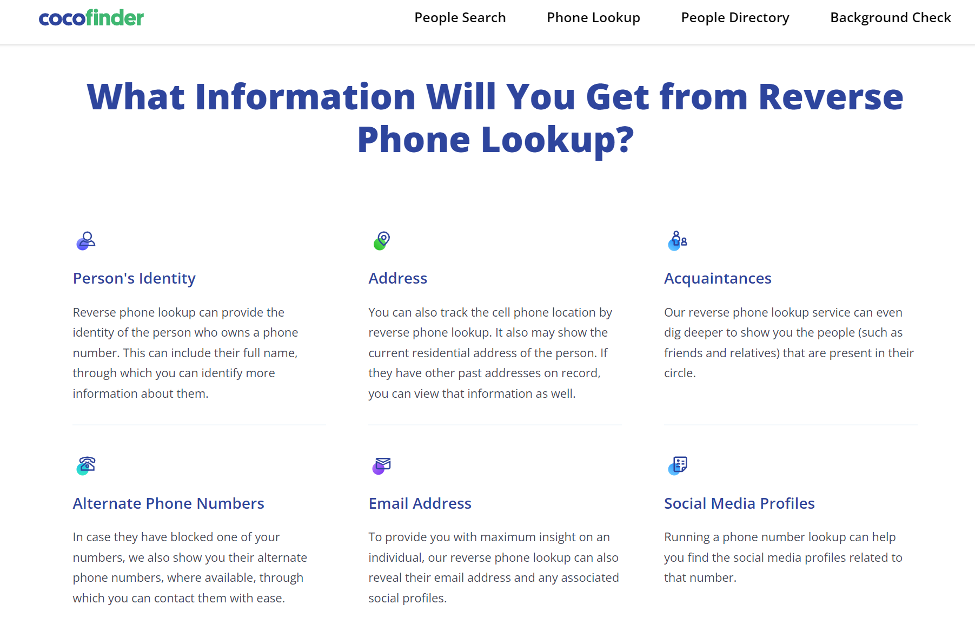In an era where unidentified phone calls are as common as they are troublesome, knowing how to perform a reverse phone lookup can be an indispensable skill.
This guide aims to provide a step-by-step approach to utilizing reverse phone lookup services, with a special focus on how CocoFinder's platform can help in this quest for caller identity.
What is Reverse Phone Lookup?
Imagine receiving a call from a number you do not recognize. It could be a legitimate call, or it could be a telemarketer or even a scammer. Reverse phone lookup is the process of identifying the person or entity behind an unknown phone number. This tool is especially beneficial when you need to decide whether to return a call, investigate potential fraud, or reconnect with someone from your past.
Understanding the Mechanics of Phone Lookup
To begin a reverse phone lookup, you typically need the phone number in question and access to a service that can match this number to an identity. This process harnesses the power of databases that compile publicly available information from a variety of sources, including phone directories, social media profiles, and public records.
The Sources of Data for Phone Lookups
Most landline and Voice Over Internet Protocol (VOIP) numbers have publicly listed information that can easily be accessed. Mobile phone numbers, however, are issued by telecom companies and are not as straightforward to look up due to privacy concerns and the way these companies handle their database.
How to Use CocoFinder for Reverse Phone Lookup
CocoFinder simplifies the reverse phone lookup process down to a few clicks—comparable to performing a Google search. Here’s the step-by-step:
Step 1: Visit CocoFinder
Navigate to the CocoFinder website. Their service connects directly from the homepage, so there's no need to click around the site.
Step 2: Enter a Phone Number
Type in the phone number you're investigating into the 'Phone Lookup' feature and click on 'Start Search'.
Step 3: Review the Search Results
CocoFinder will present the matching profiles, and you can view detailed information by clicking on the one you're interested in.
Practical Applications of Phone Number Lookup
- Identifying Missed Callers: Find out who tried to reach you without leaving a message.
- Reconnecting: Use an old phone number to establish contact with a long-lost friend or relative.
- Location Discovery: Determine the general location where a person lives based on their phone number.
- Safety and Background Checks: Gain insights into a mysterious number that frequently contacts a loved one.
The Leaders in Phone Lookup Services
While free services abound, paid services like Spokeo, Intellius, and BeenVerified offer deep dives into phone number identities, filtered call blocking, and connections between different individuals—all important features when requiring a robust search.
Advantages of CocoFinder Over Other Search Engines
Time-Efficiency
CocoFinder streamlines the search process, making efficiency a priority by providing results shortly after a phone number is entered.
Comprehensive Database
With an extensive compilation of data points ranging from public records to digital footprints left across the internet, CocoFinder can provide detailed information.
Filtering and Updates
Advanced filtering capabilities allow users to narrow down results with ease, and CocoFinder offers updates for changes in public records directly to the user's email.
Security and Anonymity
Searches through CocoFinder are anonymous, with no logs kept, thus putting privacy concerns to rest.
Addressing Privacy in Reverse Phone Lookups
While reverse phone lookups are generally legal and useful, privacy concerns do arise. Users may find it challenging to remove their own numbers from such directories. CocoFinder, however, offers robust security, ensuring that user searches stay private.
Final Thoughts on Reverse Phone Lookup
Reverse phone lookups don't have to be intimidating or complex. With the right tools and a bit of know-how, anyone can perform this search safely. While completely accurate results are never guaranteed due to the ever-changing nature of digital footprints, tools like CocoFinder offer one of the best chances at getting the information you need.
Make use of this powerful service next time you face an unknown caller, and regain control over who you choose to engage with. With CocoFinder, you're just a few clicks away from unveiling previously unknown information about the caller on the other end.

마스터 모션 트래킹: 단계별 비디오 가이드
가장 진보된 비디오 편집기에는 편리한 도구인 비디오 모션 추적이 포함되어 있습니다. 이름에서 알 수 있듯이 콘텐츠에서 움직이는 항목을 추적할 수 있습니다. 더욱 매력적으로 만들려면 텍스트, 사진, 스티커 및 기타 요소를 추가할 수 있습니다. 예를 들어 얼굴을 숨기는 블러나 위치를 나타내는 라벨을 만들 수 있습니다.

소프트웨어 품질 향상: 프로젝트 성공을 위한 최상의 QA 관행
품질 보증(QA)은 소프트웨어 개발 라이프사이클 의 필수적인 부분이며 모든 프로젝트의 성공을 결정하는 데 핵심적입니다. 주요 역할은 제품이 설계 사양과 사용자 요구 사항을 충족하고 원활하고 버그 없는 사용자 경험을 제공하는지 확인하는 것입니다.

How Subscription Costs Add Up Across Europe and the U.S.
We all love the convenience that digital subscriptions bring into our lives—streaming platforms, fitness apps, cloud storage, and more. It feels like we can access the world at our fingertips. But over time, these subscriptions start to add up.

학기 내내 동기를 유지하는 방법
학생들에게 학기 내내 동기를 유지하는 것은 복잡한 과제가 될 수 있습니다. 열정과 추진력을 유지하려면 자기 인식과 전략적 계획이 필요합니다. 수많은 숙제, 시험, 과외 활동에서 살아남는 방법을 알아야 합니다.

iPhone의 EID를 확인하는 방법: 간단한 가이드
오늘날의 디지털 세계에서는 iPhone의 eSIM과 고유 식별자인 EID (Embedded Identity Document)를 이해하는 것이 매우 도움이 될 수 있습니다. 이 가이드에서는 기술적인 전문 용어를 간략하게 설명하고 EID를 찾는 간단한 2단계 접근 방식을 제공하여 모든 사람이 액세스할 수 있도록 합니다.

Android 휴대폰에서 EID를 확인하는 방법은 무엇입니까?
Android 휴대폰에서 EID를 찾는 데 어려움을 겪고 계십니까? 땀을 흘리지 마십시오! 이 가이드는 장치 모델에 관계없이 EID를 찾는 명확하고 간결한 접근 방식을 제공합니다.

iCloud 없이 기존 iPad에서 새 iPad로 데이터를 전송하는 3가지 주요 방법
기존 iPad에서 새 iPad로 데이터를 전송하는 방법을 알고 싶으십니까? Apple은 5월 7일 오전 7시(태평양 표준시 기준 오전 10시)에 새로운 iPad Pro 및 iPad Air 모델을 공개하는 특별 이벤트를 발표했습니다. 일부 사용자는 iCloud를 사용하지 않고 기존 iPad를 새 iPad로 전송하는 방법을 배우고 싶어하지만 궁금하기도 합니다.
특히 전송할 데이터가 너무 많은 경우 유선 연결을 통해 더 빠르고 제어된 전송을 선호할 수 있습니다. 반면 iCloud의 느린 속도와 제한된 무료 저장 용량(단 5GB)으로 인해 모든 사람의 데이터 요구 사항을 충족할 수는 없습니다.
따라서 iCloud가 있든 없든 iPad를 새 iPad로 전송하는 세 가지 방법이 있습니다. 게다가 Procreate 파일을 새 iPad로 전송하는 방법에 대한 몇 가지 보너스 팁도 공유했습니다.

EID란 무엇입니까? eSIM의 세계 탐험
작은 SIM 카드를 가지고 헤매는 일은 이제 잊어버리세요! eSIM은 장치를 연결하는 편리한 방법을 제공합니다. 그런데 EID란 무엇이며 왜 중요한가요?