Choosing a mobile network service provider for your mobile phone nowadays is daunting because you can choose from several options. However, selecting the best network service provider is vital because it will impact your communication and the overall network experience.
Although there is a change from four national carriers to three, the continuous advancement from 3G to 4G and even 5G has led to fluctuation in many things, including pricing and data collection. Mainly, this is one that is real for lower carriers that service you can resell. With several existing cell phone network providers in operation and every company claiming to be the best, choosing the right one that will suit your needs can take time. Here are vital things to consider when getting a network service provider from a mobile carrier like cellyguide.co.za.
Considerations to take when choosing a cell phone provider:
-
Cost
The first thing you should consider when choosing a service provider for your cell phone is the pricing and available plans. Many cell phone network providers will offer you various plans, which means you need to choose one that you can afford and that serves all your needs. Although some providers will provide unlimited data plans, others offer tiered ones that will charge you depending on your usage. Therefore, before settling on a cell phone provider, consider your data usage, call minutes, and text message needs and go for a plan that offers you enough features at a reasonable cost.
-
Customer service
Customer care services are another consideration when choosing a cell phone network provider. Ensure that you conduct proper research and understand the kind of help the provider offers to their relevant clients by reading through online reviews of previous buyers or asking customers who have experience with the provider. You can learn more about the provider from their website, social media, and other related forums. Selecting a network provider for your cellphone with different ways to offer customer support, including calls, emails, or perhaps chats. This will always have an excellent reputation due to the ability to resolve customers' problems promptly.
-
Network coverage
Another vital thing you need to consider is the coverage of your ideal network for your cell phone. Ensure your perfect service provider has good network coverage where you will spend most of your time. You can do this by checking the relevant coverage maps on their maps or inquiring from friends or family members using similar providers about their experience. If you are a frequent traveler, check if your network service provider allows roaming services and the amount of money it will likely cost you before you settle on buying it.
-
Additional features and service
Consider if your ideal cell phone provider offers international roaming, hotspots, and other essential insurance features. Before you consider the additional, you need to evaluate and understand your definitive needs and go for a provider that offers features and services that are important to you.
-
Reputation and history
The provider's reputation in its history should determine whether you buy it or not. Be sure to choose a good industry like cellyguide.co.za, which has an excellent reputation and has long been in the business world. As depicted above, when buying a cell phone provider, you must follow the above considerations. Ensure you evaluate the provider's network coverage, cost, customer service, and other vital factors to choose a provider that meets your communication and internet needs.

वॉटरमार्क रिमूवर समीक्षा: वॉटरमार्क हटाने के लिए निःशुल्क AI टूल
डिजिटल युग में, वॉटरमार्क का इस्तेमाल आम तौर पर छवियों में स्वामित्व का दावा करने और बौद्धिक संपदा की रक्षा करने के लिए किया जाता है। हालाँकि, ऐसे मौके आते हैं जब इन वॉटरमार्क को हटाना ज़रूरी हो जाता है, चाहे निजी फ़ोटो को बेहतर बनाने के लिए हो या पेशेवर सामग्री तैयार करने के लिए।

अपनी तस्वीरों से अवांछित वस्तुओं को आसानी से कैसे हटाएं
आज की दृश्य-चालित दुनिया में, चमकदार और पेशेवर दिखने वाली तस्वीरें महत्वपूर्ण अंतर पैदा कर सकती हैं, चाहे वह व्यक्तिगत यादों के लिए हो, सोशल मीडिया पोस्ट के लिए हो या व्यावसायिक उपयोग के लिए हो।
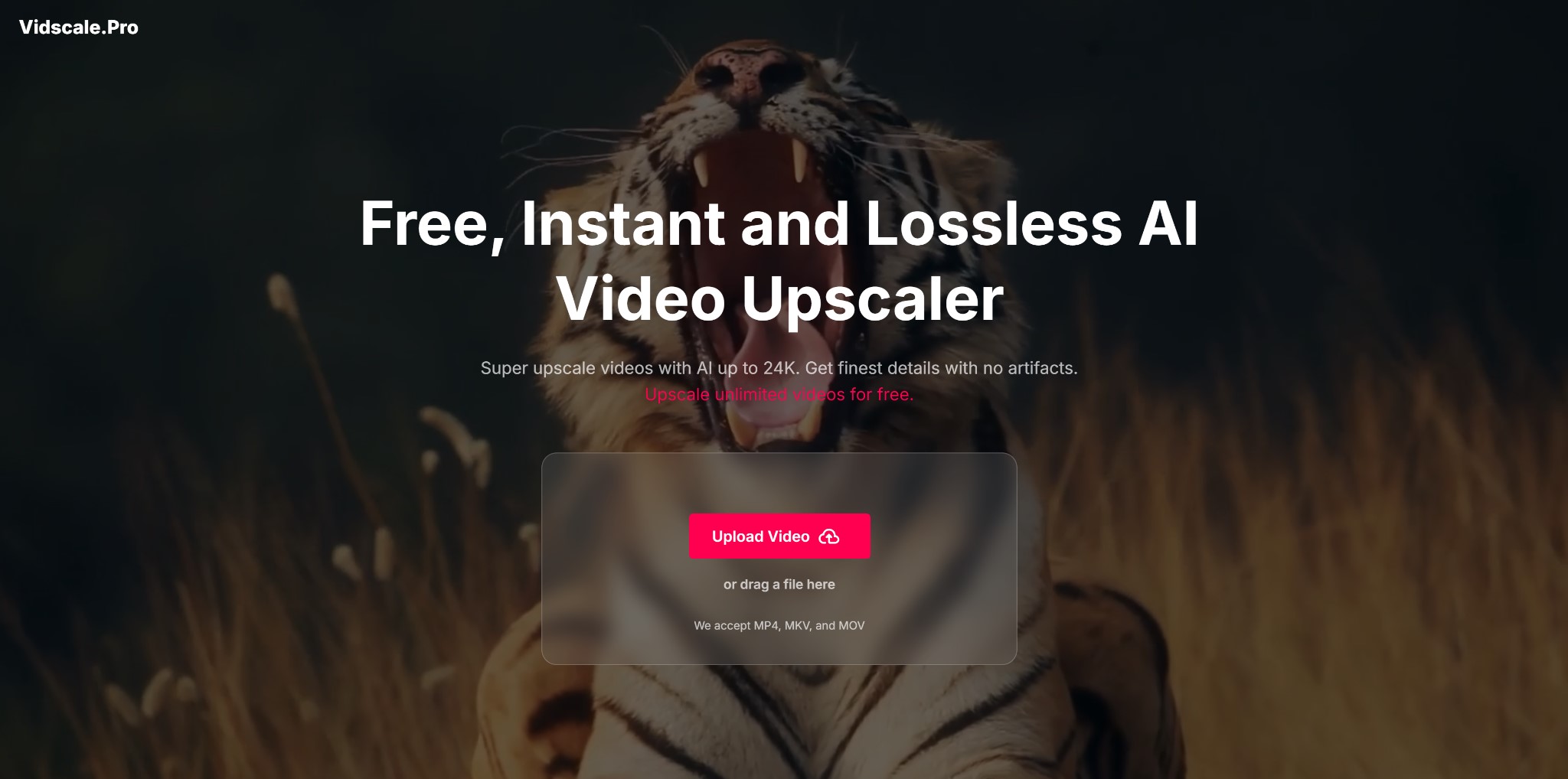
Vidscale.Pro समीक्षा: हाई-डेफिनिशन परिणामों के लिए निःशुल्क AI वीडियो अपस्केलर
जैसे-जैसे हाई-रिज़ॉल्यूशन वीडियो कंटेंट की मांग बढ़ती जा रही है, वीडियो को उच्च रिज़ॉल्यूशन तक बढ़ाने वाले टूल की कीमत बढ़ती जा रही है। Vidscale.Pro इस क्षेत्र में एक उल्लेखनीय विकल्प के रूप में उभर रहा है, जो मुफ़्त AI वीडियो अपस्केलिंग देने का वादा करता है जो वीडियो को प्रभावशाली 24K रिज़ॉल्यूशन तक बढ़ा सकता है।

व्यक्तिगत चोट वकील एसईओ: आपकी ऑनलाइन दृश्यता बढ़ाने के लिए 15 युक्तियाँ
लॉ फ़र्मों के लिए भीड़ भरे ऑनलाइन बाज़ार में अलग दिखना ज़रूरी हो गया है। अपनी ऑनलाइन मौजूदगी को बेहतर बनाना आपकी प्रैक्टिस को बना या बिगाड़ सकता है, क्योंकि संभावित क्लाइंट कानूनी प्रतिनिधित्व के लिए सर्च इंजन की ओर रुख कर रहे हैं।

अपने iPhone की EID कैसे जांचें: एक सरल गाइड
आज की डिजिटल दुनिया में, अपने iPhone के eSIM और उसके विशिष्ट पहचानकर्ता, EID (एम्बेडेड आइडेंटिटी डॉक्यूमेंट) को समझना अविश्वसनीय रूप से सहायक हो सकता है। यह गाइड तकनीकी शब्दावली को समाप्त करता है और आपके EID को खोजने के लिए एक सरल दो-चरणीय दृष्टिकोण प्रदान करता है, जिससे यह सभी के लिए सुलभ हो जाता है।

अपने एंड्रॉयड फोन पर ईआईडी कैसे जांचें?
अपने Android फ़ोन पर EID ढूँढने में परेशानी हो रही है? परेशान न हों! यह गाइड आपके डिवाइस मॉडल की परवाह किए बिना, आपकी EID ढूँढने के लिए एक स्पष्ट और संक्षिप्त तरीका प्रदान करता है।

iCloud के बिना पुराने iPad से नए iPad में डेटा ट्रांसफर करने के 3 बेहतरीन तरीके
क्या आप जानना चाहते हैं कि पुराने iPad से नए iPad में डेटा कैसे ट्रांसफर किया जाए ? Apple ने 7 मई को सुबह 7 बजे PT (सुबह 10 बजे ET) पर एक विशेष कार्यक्रम की घोषणा की है, जहाँ उन्होंने नए iPad Pro और iPad Air मॉडल पेश किए हैं। कुछ उपयोगकर्ता उत्साहित हैं, लेकिन iCloud का उपयोग किए बिना पुराने iPad को नए iPad में ट्रांसफर करने का तरीका जानने के लिए उत्सुक भी हैं।
वे वायर्ड कनेक्शन के माध्यम से तेज़, अधिक नियंत्रित ट्रांसफ़र को प्राथमिकता दे सकते हैं, खासकर अगर ट्रांसफ़र करने के लिए बहुत ज़्यादा डेटा हो। जबकि iCloud की धीमी गति और सीमित मुफ़्त स्टोरेज (सिर्फ़ 5GB) शायद सभी की डेटा ज़रूरतों को पूरा न कर पाए।
तो, हमारे पास iPad को नए iPad में ट्रांसफर करने के तीन तरीके हैं, iCloud के साथ या उसके बिना। इसके अलावा, हमने Procreate फ़ाइलों को नए iPad में ट्रांसफर करने के कुछ बोनस टिप्स भी शेयर किए हैं।

EID क्या है? eSIM की दुनिया की खोज
छोटे सिम कार्ड के साथ उलझना भूल जाइए! eSIM आ गए हैं, जो आपके डिवाइस को कनेक्ट करने का एक सुविधाजनक तरीका प्रदान करते हैं। लेकिन EID क्या है, और यह क्यों मायने रखता है?



















