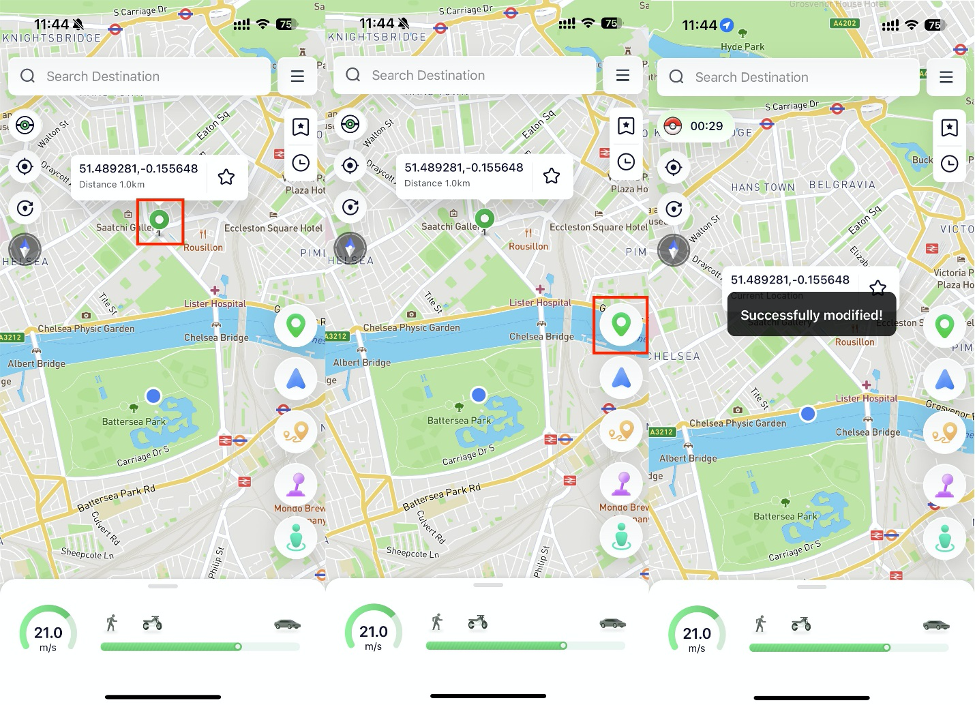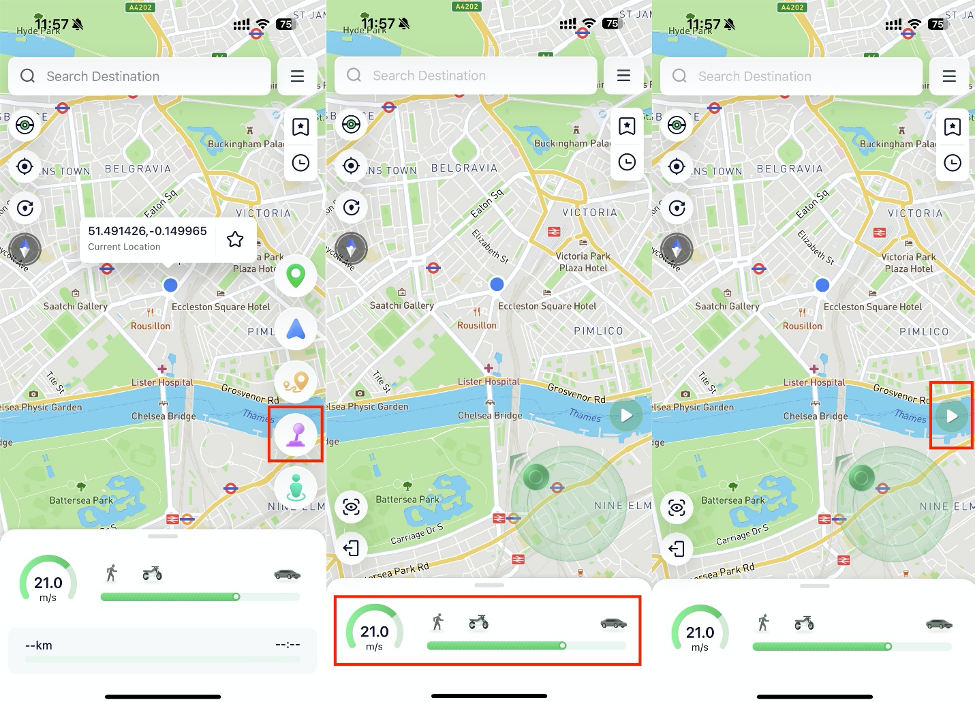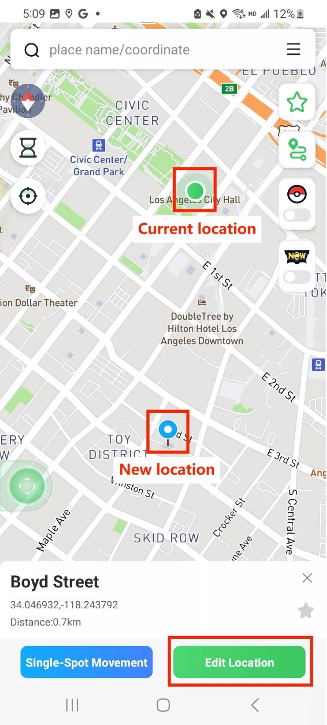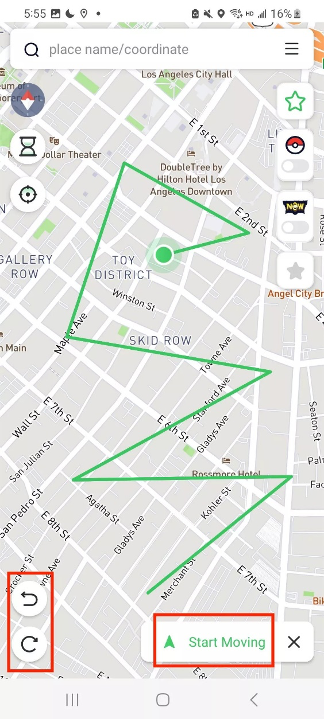Hay cientos de miles de entusiastas de Pokémon Go que quieren jugar pero no pueden salir a recolectar Pokémon. Esto les hace buscar cómo falsificar Pokémon Go, ya que proporciona una forma de falsificar el GPS y jugar sin caminar. Si también estás buscando suplantación de identidad en Pokémon Go para iPhone/Android, entonces estás leyendo el artículo correcto.
En esta guía, descubriremos la posibilidad de falsificar la ubicación de Pokémon Go y luego presentaremos el mejor falsificador de Pokémon Go que puede falsificar la ubicación en iPhone y Android sin PC. ¡Entonces empecemos!
Parte 1. ¿Puedes falsificar Pokémon Go sin PC en 2024?
Pokemon Go utiliza la ubicación GPS del teléfono para determinar tu ubicación y mover el entrenador de acuerdo con tu movimiento GPS. Por lo tanto, debes cambiar la ubicación GPS de tu teléfono y luego usar un joystick virtual para engañar al personaje del juego para que se mueva sin tu movimiento físico. Eso es posible con una aplicación de simulación de Pokémon Go .
Una aplicación de simulación de Pokémon Go puede falsificar la ubicación GPS de tu teléfono con cualquier coordenada que elijas y luego permitirte estimular movimientos realistas en el juego con un joystick virtual. De esta manera, puedes engañar al juego diciéndole que estás en movimiento, pero en realidad estás sentado en tu cómodo sofá y simplemente estás usando la aplicación Spoofer para jugar.
En resumen, es un gran " SÍ " que puedas realizar una parodia de ubicación de Pokémon Go sin una PC. La siguiente parte habla sobre uno de los mejores simuladores de Pokémon Go que puedes usar en 2024.
Parte 2. ¿Cómo falsificar Pokémon GO en iPhone sin PC? [iOS 17 compatible]
La mejor y más recomendada forma de falsificar Pokemon Go en iPhone es instalando la aplicación PoGoskill para iOS.
Como su nombre lo indica, la aplicación PoGoskill para iOS es una falsificación de Pokémon Go dedicada para iOS que puede falsificar el GPS en Pokémon Go en cualquier calle, ciudad o país de su elección. Ofrece un mapa intuitivo donde puedes identificar la ubicación de teletransportación y luego teletransportar al entrenador a esas coordenadas exactas. Después, su joystick para Pokémon Go te permite desplazarte en 360°.
Las características clave de la aplicación PoGoskill para iOS son las siguientes:
- 1 clic en la ubicación de Pokémon Go falsificando cualquier coordenada usando el mapa o la barra de búsqueda.
- Movimiento autónomo de ida y vuelta en puntos específicos del mapa.
- Joystick virtual para estimular un movimiento de 360° en cualquier dirección.
- Velocidad de movimiento controlable para un movimiento realista.
- Temporizador de enfriamiento para proteger contra suplantaciones de ubicación frecuentes e involuntarias.
En general, la aplicación PoGoskill para iOS es una aplicación todo en uno para realizar parodias de Pokémon Go en iOS y luego moverse fácilmente con un joystick y velocidad ajustable.
Siga los pasos a continuación para aprender cómo falsificar la ubicación en Pokemon Go en iPhone con la aplicación PoGoskill para iOS:
Paso 1. Instale la aplicación PoGoskill para iOS
En su iPhone, instale la aplicación PoGoskill para iOS siguiendo las instrucciones que aparecen en esta guía.
Paso 2. Cambiar la ubicación del GPS
Inicie la aplicación. Utilice la barra de búsqueda o el mapa para identificar la ubicación de teletransportación. Una vez hecho esto, haga clic en el ícono "Modificación de ubicación" en el lado derecho para falsificar la ubicación.
Luego, abre la aplicación Pokemon Go y verás al entrenador teletransportado a esa ubicación.
Paso 3. Establecer movimiento multipunto
Para movimiento autónomo de ida y vuelta en una ruta establecida, haga clic en el icono "Movimiento multipunto" en el lado derecho. Ahora, usa el mapa y señala los puntos para establecer la ruta de movimiento. Para cambiar los puntos, utilice los botones deshacer/restablecer.
Por último, ajuste la velocidad del movimiento para que el movimiento parezca natural. Luego, simplemente haga clic en " Comenzar a moverse " para permitir que el entrenador inicie un movimiento autónomo en la ruta especificada.
Paso 4. Utilice el joystick para un movimiento de 360°
Para tener un movimiento libre de 360°, puedes utilizar el joystick. Haga clic en su icono en el lado derecho y luego configure la velocidad de caminata. Una vez hecho esto, toque el ícono " triángulo " para iniciar el movimiento.
Luego, usa el joystick virtual para estimular el movimiento del mundo real en Pokémon Go.
De esta manera, puedes aprovechar las poderosas capacidades de la aplicación PoGoskill para iOS para realizar una parodia de Pokémon Go en dispositivos iOS sin ningún problema.
Parte 3. ¿Cómo falsificar Pokémon Go en Android sin PC? [Recomendado]
Las capacidades de PoGoskill no se limitan sólo a los dispositivos iOS. Ofrece una aplicación dedicada para usuarios de Android que incorpora casi las mismas funciones que obtienes con iOS.
Con la aplicación PoGoskill para Android, también obtienes un "modo de juego" especial, que puede cambiar inteligentemente la ubicación GPS solo de la aplicación de Android en lugar de la de todo el teléfono Android. Aparte de eso, obtienes todas las demás funciones esenciales, como suplantación de identidad basada en mapas, velocidad ajustable, temporizador de enfriamiento, joystick y mucho más.
Aquí se explica cómo falsificar Pokémon Go en Android con la aplicación de Android PoGoskill, rica en funciones:
Paso 1. Instale la aplicación de Android PoGoskill
Instale la aplicación PoGoskill para Android desde Play Store.
Paso 2. Cambiar la ubicación del GPS
Abra la aplicación y especifique la ubicación de suplantación de GPS usando el mapa o la barra de búsqueda. Una vez seleccionado, haz clic en "Editar ubicación" para cambiar la ubicación del juego.
Paso 3. Establecer movimiento multipunto
Para hacer que el entrenador se mueva en la ruta establecida, haga clic en el icono " Movimiento multipunto " del lado derecho. Identifique los puntos y haga clic en " Comenzar a moverse ". Ajuste la velocidad del movimiento para garantizar un movimiento natural.
Paso 4. Utilice el joystick para un movimiento de 360°
Para un movimiento libre de 360°, haga clic en el icono " Joystick " del lado izquierdo. Ajusta la velocidad de movimiento y usa el joystick virtual para hacer que el entrenador se mueva en la dirección que desees.
¡Eso es todo! Por lo tanto, la aplicación PoGoSkill para Android también proporciona una manera conveniente de falsificar Pokemon Go en cualquier lugar que desees con unos simples clics.
Parte 4. Conclusión
Pokémon Go es aventurero y divertido si sigues capturando nuevos Pokémon y participas en otras actividades del juego. Para ello, falsificar Pokémon Go es la mejor manera de maximizar la experiencia de juego.
Esta guía analiza en detalle cómo falsificar la ubicación en Pokémon Go para iPhone y Android con PoGoskill, una de las mejores aplicaciones de falsificación de Pokémon Go . Su suplantación de identidad basada en mapas, rutas autónomas, joystick y otras características están cambiando las reglas del juego. Por lo tanto, ahora es tu turno de aprovechar la aplicación PoGoskill y jugar Pokémon Go sin caminar.
Parte 5. Preguntas frecuentes sobre cómo falsificar Pokémon GO sin PC
-
¿Una VPN falsifica Pokémon Go?
Sí , puedes falsificar Pokémon Go con una VPN. Sin embargo, la principal desventaja es que no admite el movimiento del joystick. Todo lo que puedes hacer es cambiar la ubicación GPS a un lugar diferente, pero no puedes mover el entrenador.
-
¿Pokémon Go puede detectar la suplantación de GPS?
Sí , Pokémon Go puede detectar la suplantación de GPS. De hecho, Niantic tiene una política disciplinaria de tres sanciones, es decir, advertir, suspender y cancelar cuentas de usuario. Por lo tanto, si estás falsificando Pokémon Go, mantenlo en un perfil bajo para reducir las posibilidades de detección.

Cómo dominar el seguimiento del movimiento: guía en vídeo paso a paso
Los editores de vídeo más avanzados incluyen el seguimiento del movimiento del vídeo, una herramienta muy útil. Como su nombre indica, te permite seguir cualquier elemento en movimiento de tu contenido. Para que resulte más atractivo, puedes añadir texto, fotos, pegatinas y otros elementos. Por ejemplo, puede crear un desenfoque que oculte una cara o una etiqueta que indique una posición.

Mejorar la calidad del software: mejores prácticas de control de calidad para el éxito del proyecto
El control de calidad (QA) es una parte integral del ciclo de vida del desarrollo de software y es fundamental para determinar el éxito de cualquier proyecto. Su función principal es garantizar que el producto cumpla con las especificaciones de diseño y los requisitos del usuario y brinde una experiencia de usuario fluida y sin errores.

How Subscription Costs Add Up Across Europe and the U.S.
We all love the convenience that digital subscriptions bring into our lives—streaming platforms, fitness apps, cloud storage, and more. It feels like we can access the world at our fingertips. But over time, these subscriptions start to add up.

Cómo mantenerse motivado durante todo el semestre
Para los estudiantes, mantener la motivación durante todo el semestre puede ser una tarea complicada. Mantener el entusiasmo y la motivación requiere autoconciencia y planificación estratégica. Debes saber cómo sobrevivir ante numerosas tareas, exámenes y actividades extracurriculares.

Cómo comprobar el EID de su iPhone: una guía sencilla
En el mundo digital actual, comprender la eSIM de su iPhone y su identificador único, el EID (Documento de identidad integrado), puede resultar increíblemente útil. Esta guía elimina la jerga técnica y ofrece un enfoque simple de dos pasos para encontrar su EID , haciéndolo accesible para todos.

¿Cómo verificar el EID en su teléfono Android?
¿Tiene dificultades para localizar el EID en su teléfono Android? ¡No te preocupes! Esta guía ofrece un enfoque claro y conciso para encontrar su EID, independientemente del modelo de su dispositivo.

3 formas principales de transferir datos desde un iPad antiguo a un iPad nuevo sin iCloud
¿Quieres saber cómo transferir datos del iPad antiguo al iPad nuevo ? Apple anunció un evento especial el 7 de mayo a las 7 a. m. PT (10 a. m. ET) donde revelaron nuevos modelos de iPad Pro y iPad Air. Algunos usuarios están entusiasmados pero también tienen curiosidad por aprender cómo transferir un iPad antiguo a un iPad nuevo sin usar iCloud.
Es posible que prefieran transferencias más rápidas y controladas a través de conexiones por cable, especialmente si hay demasiados datos para transferir. Mientras que la baja velocidad de iCloud y el almacenamiento gratuito limitado (solo 5 GB) podrían no ser suficientes para las necesidades de datos de todos.
Entonces, tenemos tres formas de transferir un iPad a un nuevo iPad, con o sin iCloud. Además, también compartimos algunos consejos adicionales sobre cómo transferir archivos Procreate al nuevo iPad.

¿Qué es la IDE? Explorando el mundo de las eSIM
¡Olvídate de jugar con pequeñas tarjetas SIM! Las eSIM están aquí y ofrecen una forma conveniente de conectar sus dispositivos. Pero, ¿qué es un EID y por qué es importante?