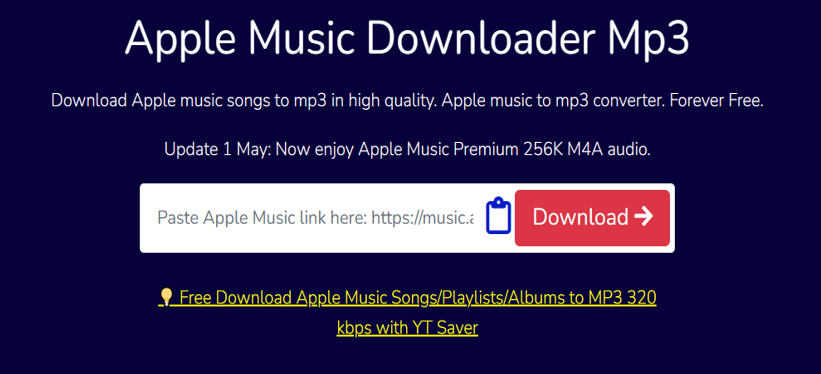¿Quieres descargar tu música favorita gratis? Si es así, ¡has venido al lugar correcto! Hoy te mostraremos métodos para hacerlo en poco tiempo. Descubre lo fácil que es y comparte estos útiles consejos con tus amigos
Apple Music Song Mp3 Song Downloader Online Free
Looking for an MP3 music downloader to download your favorite Apple Music for offline listening? Here are 3 best options for you!
If you’re wondering, “How do I download a song from Apple Music as MP3,” you must know that Apple Music files come with DRM protection. With this lock, the tunes are confined to Apple Music app and require a subscription for access. Though, worry not. As a regular MP3, Apple tunes can be played on any device that supports them, even without internet.
But forget about just any Tom, Dick, and Harry downloader as you’ll need a specialized Apple Music MP3 downloader to get Apple songs as MP3s. In this post, we’ve reviewed 3 best Apple Music MP3 downloaders, both downloadable and online tools, so you can choose one that strikes the right chord for you!
Top 1: Apple Music to MP3 Converter - Tenorshare iCareFone (Efficient & Safe)
Topping our list Tenorshare iCareFone is the best Apple Music to MP3 converter for free that can save your Apple Music songs as regular MP3s for offline listening. This means you can listen to your favorite songs on different devices, on the go, even when you’re not connected to internet or if your Apple Music subscription ends. iCareFone also allows you to adjust output settings to download Apple Music in your required format and quality.
It displays exceptional speed while converting Apple Music into different formats like MP3, AAC, or ALAC and is much faster than free downloaders you might find online. Moreover, iCareFone doesn’t compromise on sound quality.
So, your music still sounds great, even high-quality Lossless tracks. The best part about this tool is that it’s available both as an online and offline Apple Music playlist downloader.
Here’s an example of how to use Tenorshare iCareFone to convert and download Apple Music to MP3s:
Step 1: First, download and install Apple Music downloader on your computer. Open it and sign in to your Apple account.
Step 2: Next, enter info like album, playlist, artist name, etc to add Apple tunes to task center. Press “To convert.”
Step 3: Choose “Settings” to adjust MP3 format and sound quality and following that, click “Start conversion.”
Note: The following Apple Music to MP3 downloaders might affect output sound quality. Therefore, for better sound quality, consider using iCareFone mentioned earlier.
| Pros | Cons |
|
|
Top 2: Apple Music Song MP3 Song Downloader Online - Apple Music Downloader
If you want to download MP3 for free, next on our list is Apple Music Downloader, an online MP3 downloader for free download of Apple Music. This tool doesn’t require you to download any software or sign up. You’ll only need to copy and paste your Apple songs link into downloader to convert them into MP3 and M4A in 320 Kbps and 256 Kbps quality, respectively.
In addition, Apple Music Downloader is compatible with browsers like Chrome, Edge, Firefox, Opera, Safar, etc.
| Pros | Cons |
|
|
To downloads MP3 for free with Apple Music Downloader, follow steps below:
Step 1: First, copy link of your Apple Music track or playlist. Then, visit Apple Music Downloader MP3.
Step 2: Paste link into input field and press “Download.” You’ll get various download links.
Step 3: If you prefer each song as an MP3, click “Generate Download Link” for each song.
Step 4: The download will start shortly. If you choose “Download 320 Kbps MP3,” you’ll be taken to another website to download Apple Music into 320 Kbps MP3 quality.
Top 3: MP3 Download Website - Soundloaders.com
Soundloaders is another free Apple Music to MP3 converter online offering high-quality conversion in 320 Kbps. You can convert Apple Music to MP3 without needing to sign up. But other than Apple Music, it can also convert and download songs and playlists from various music platforms like Deezer, Mixcloud, Soundcloud, Spotify, YouTube, YouTube Music, etc. Besides, Soundloaders Apple Music album downloader works on both computers and smartphones, including Android and iOS.
| Pros | Cons |
|
|
Here’s how to download Apple Music songs with this tool:
Step 1: First, copy link of your Apple Music track or playlist. Then, visit Soundloaders.
Step 2: Press “Downloaders” drop-down menu and select either “Apple Music” under Track or “Playlist.”
Step 3: Paste copied link into input field and hit either “Find Track” or “Find Playlist” depending on whether you want to download a track or playlist.
Step 4: Next, the downloader will display Apple Music songs info. Click “Download,” and it starts converting and downloading Apple Music playlist or track into MP3.
FAQs
Q1: Why is my Apple Music not downloading?
Your Apple Music might not download songs due to:
- You have a bad or unstable WiFi connection.
- Your device doesn’t have enough space for new music.
- Your Apple Music subscription has expired.
- There are issues with your iCloud sync settings.
Q2: Why does Apple Music keep deleting my downloads?
Apple Music might delete your downloaded songs if you have “Optimize Storage” turned on. This feature clears space by removing downloaded songs. Signing out of your Apple ID or turning off Apple Music can also delete downloaded songs.
Q3: How to add downloads to Apple Music?
To add downloaded songs to Apple Music follow steps below:
Step 1: Download songs you want to add to Apple Music.
Step 2: Then, open “Apple Music” app on your Mac, and drag song file to Music app window.
Step 1: Open “Apple Music” app, click “Sidebar Actions” button, then choose “Import.”
Step 2: Find the music file or folder, and select “Open.” If you add a folder, all its files are added to your library.
Final Verdict
An Apple Music MP3 downloader/converter can help you convert Apple Music songs into MP3 files that you can enjoy anytime, anywhere. We’ve reviewed three best downloaders for you in this post. Out of all, Tenorshare iCareFone is unlike any conventional Apple Music downloader. The reason is that it not only converts Apple Music to MP3 but also to various audio formats. Moreover, it lets you adjust output settings for best audio quality and is available as both an online and downloadable tool, making it convenient for all users.

Dominar el arte de la mezcla de audio
UniFab Audio Upmix AI está revolucionando la forma en que se aborda la producción de audio en diversas industrias. Al utilizar tecnología de inteligencia artificial de vanguardia, UniFab Audio Upmix AI ofrece una solución única e innovadora para mezclar contenido de audio y ofrecer una calidad de sonido superior.

Revolution on the Used Device Market: How Automation is Leading the Way
The main trend in the used device market is automation. All processes that are done manually have one common drawback: human errors.

¿Cuáles son las ventajas de utilizar una agencia de personal propiedad de mujeres?
Al seleccionar una agencia de personal en el actual entorno empresarial inclusivo y en evolución, no se puede ignorar la importancia de la diversidad y la igualdad. Se ha vuelto más evidente que antes. Las empresas pueden contribuir activamente a este objetivo y disfrutar de una fuerza laboral inclusiva y con igualdad de género asociándose con una agencia de contratación de mujeres. Trabajar en equipo con una agencia puede ayudarle a disfrutar de una perspectiva completamente única sobre el reclutamiento, la diversidad de género y los valores del proceso de contratación.

El arte de seleccionar el ramo perfecto para cada ocasión: una guía completa
En el mundo de los regalos florales, seleccionar el ramo perfecto es un arte que va más allá de simplemente elegir flores bonitas. Cada ocasión tiene su propio significado y sentimiento, y el ramo adecuado tiene el poder de transmitir exactamente el mensaje que desea. Ya sea que estés celebrando un hito alegre, expresando condolencias o simplemente diciendo "Te amo", comprender los matices de la selección de flores puede elevar tu regalo a una expresión significativa de emoción. En esta guía completa, profundizaremos en el arte de seleccionar el ramo perfecto para cada ocasión, ofreciendo consejos e ideas de expertos para ayudarle a navegar el mundo de los regalos florales con confianza y estilo.

¿Cuántas eSIM se pueden utilizar en iPhone?
¿Estás buscando optimizar tu experiencia móvil con una eSIM para tu iPhone? La llegada de la tecnología eSIM ha revolucionado la forma en que nos conectamos, permitiendo un uso más fluido y eficiente de nuestros dispositivos. Con un iPhone eSIM , puedes olvidarte de las molestias de las tarjetas SIM físicas y disfrutar de los beneficios de múltiples planes de red en un solo dispositivo. Pero , ¿cuántas eSIM puede admitir un iPhone? ¿Y cómo se hace para agregar una eSIM a tu iPhone? En este artículo, profundizaremos en los entresijos de las capacidades eSIM en su iPhone SIM , brindándole una guía paso a paso para configurarlas. Sigue leyendo para desbloquear todo el potencial de tu iPhone con la tecnología eSIM y aprende cómo mejorar tu conectividad con facilidad.

Aplicación de verificación de información IMEI
¡Ha llegado el momento esperado! Después de un período de anticipación, nos enorgullecemos de anunciar el lanzamiento de la aplicación IMEI Info Checker , que marca un momento crucial en el acceso a información oculta de dispositivos móviles. En el panorama actual digitalmente entrelazado, comprender los matices de su dispositivo es fundamental. Esta esperada revelación sin duda simplifica el acceso a información oculta sobre cualquier dispositivo móvil. Esta aplicación, próximamente disponible en App Store para iOS y Play Store para Android , promete un cambio transformador en la forma en que los usuarios interactúan con los datos de sus dispositivos.

Información sobre el transportista y la garantía
¿Está buscando detalles esenciales sobre la red del operador de su iPhone , el estado de la garantía y otra información crítica? iPhone GSX Check proporciona información completa sobre varios aspectos, como la red Simlock , el estado de Buscar mi iPhone , información de garantía y más.

Transferencia rápida eSIM: todo lo que necesitas saber
En el panorama en constante evolución de la tecnología de los teléfonos inteligentes, la eSIM (SIM integrada) ha surgido como un punto de inflexión, ofreciendo mayor flexibilidad y comodidad a los usuarios. Una de las últimas innovaciones en este ámbito es la función eSIM Quick Transfer , que agiliza el proceso de transferencia de perfiles eSIM entre dispositivos. Ya sea que sea un aficionado al iPhone o un entusiasta de Android, comprender los entresijos de eSIM Quick Transfer es esencial para maximizar el potencial de su experiencia móvil.