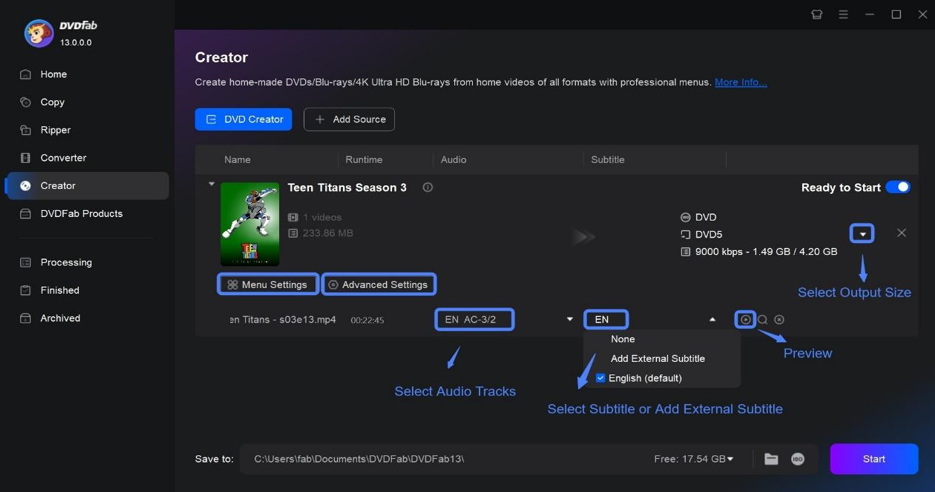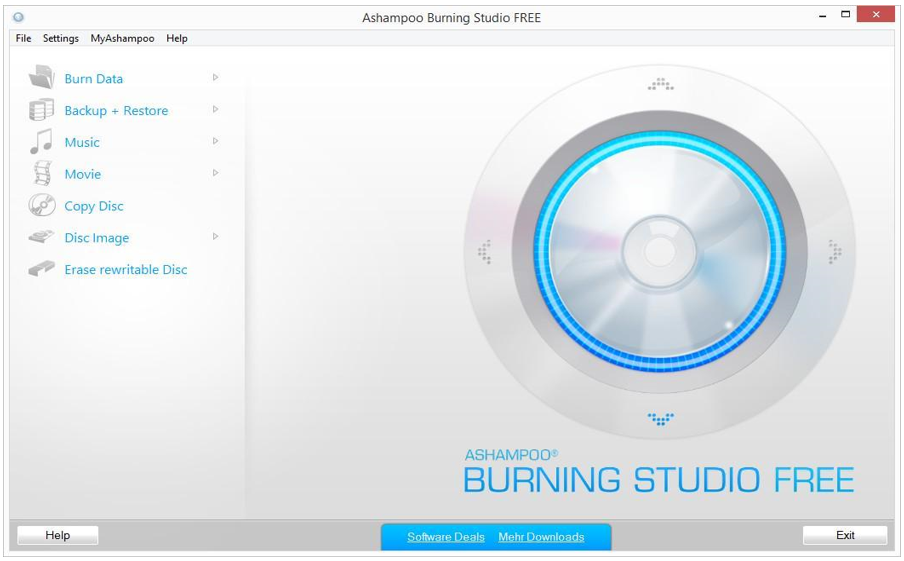Im digitalen Zeitalter ist es unerlässlich geworden, die effizienteste Methode zum Brennen von Video- oder Bilddateien auf DVDs zu finden. Ob Sie wertvolle Erinnerungen bewahren oder Backups Ihrer Lieblingsfilme erstellen möchten, die richtige DVD-Erstellungssoftware ist entscheidend. In diesem Artikel stellen wir Ihnen die drei besten DVD-Erstellungssoftwares für Windows- und Mac-Benutzer vor, um Ihnen bei der Auswahl der Software zu helfen, die Ihren Anforderungen am besten entspricht.
Top 1: DVDFab DVD Creator
DVDFab DVD Creator is powerful software that enables users to burn various videos to DVD discs, folders or ISO files. It's equipped with diverse DVD menu templates and advanced settings, designing to be user-friendly for anyone to create professional-level DVDs. With DVDFab, you can easily burn any videos such as AVI, MKV, and MP4 to DVD with beautiful menu.
Main features of DVDFab DVD Creator:
- Various Formats Supported: DVDFab DVD Creator supports almost all video formats from digital camcorders, capture cards, etc. and converts them into DVD disc, DVD folder, or ISO image.
- Create Personalized DVD Menus: This software provides a variety of customizable DVD menu templates, allowing users to create a unique and professional DVD.
- High-Quality Output: DVDFab DVD Creator has advanced technology to optimize video quality, ensuring the output DVD has superior audio and video quality.
- Intuitive User Interface: The clean and intuitive interface makes it super easy for users to understand and navigate through the functions and settings.
- Multi-threading, multi-core, and hardware acceleration support: DVDFab DVD Creator utilizes cutting-edge technology to support the latest hardware, making it capable of burning DVD movie up to multi-threading, multi-core CPUs, and the newest hardware acceleration tech, greatly increasing processing speed.
- Preview Videos: It allows users to preview videos with an internal video player to ensure the content before starting the DVD burning process.
- Batch Conversion: DVDFab DVD Creator allows users to convert multiple videos simultaneously, which greatly facilitates users who have a stack of videos to convert.
How to Use DVDFab DVD Creator:
Step 1: Download and Install: Initially, download DVDFab DVD Creator software from the DVDFab website. Install and open the program on your computer.
Step 2: Load the Files: Open the software and choose “DVD Creator” module first. Load the videos you want to burn to a DVD. Click on the "Add" button or simply drag and drop the video files into the program.
Step 3: Customize your DVD: You will notice various customization options on the right side of the interface. Here, you can modify the menu settings, playback mode, etc. You can also select the output format, video quality, type of DVD you want to create, audio tracks and subtitles.
Step 4: Select the Destination: After customization, you need to pick your DVD as the destination. You can also select “ISO” or “Folder” as the output if you don’t have a blank disc.
Step 5: Start the Burning Process: When everything is set, you can start the DVD burning process. Click on the "Start" button, and DVDFab DVD software will begin converting the files and burning them to the DVD.
Top 2: Ashampoo Burning Studio
If you are looking for DVD creator software download, then Ashampoo can help you out. This DVD creator software can also assist in cropping any videos, audio, images, and much more to discs. It also lends support to read writable discs that the users can reuse later.
Main features of Ashampoo Burning Studio:
- It helps burn even high-quality movies that are available in 1080p and 720p format.
- The disc spanning feature allows splitting large files to burn them into smaller segments to be stored across many discs.
- It has a robust audio player that allows previewing audio files before burning them out.
- There is an inbuilt normalization feature in the software that helps remove any volume discrepancies.
- You can use many preloaded songs for downloading and exporting in various formats, including MP3, WMV, and WAV.
- It can split large files into smaller segments.
Cons:
- Updates for the new version may wipe out data from older versions from time to time.
- Relative slow DVD burning speed.
- It does not support Mac system.
How to Use Ashampoo Burning Studio:
Step 1: Download Ashampoo Burning Studio from the official Ashampoo website and install it on your computer. Open the Ashampoo Burning Studio program. You'll see a startup window with several options.
Step 2: Click on the "Burn Data" option, then select "New Disc" from the drop-down menu. A new interface will open. Here, click on the "green plus" button to add the files or folders you want to burn onto the DVD. Alternatively, you can drag and drop the files into the interface.
Step 3: Once you have selected all the necessary files, insert a blank DVD into your computer's DVD drive.
Step 4: On the right side of the interface, you'll see the "settings" option. Here, you can adjust the speed of writing, verify the disk after burning, and more, based on your preference. Label your DVD in the 'Volume Label' text box.
Step 5: When you have adjusted all settings, click on the "Burn" option in the bottom right corner of the interface. The burning process will start, and you can see the progress of the burning process.
Top 3: Burnaware Professional
Burnaware is a comprehensive but straightforward DVD creator software that can also be used to burn Blu-ray as a blu-ray burner and CDs for Windows devices. There are many options to lose focus, and this is why the software is an ideal program for beginners who wish to try their hands at extra things as early as possible. It can also work with video DVDs, disc images, spanned backup and bootable discs.
Main features of Burnaware Professional:
- Available to use for free disc burning, backup, image creation, and many more.
- Assists well in the extraction of audio tracks, erasing, and recovery of data.
- It supports a variety of storage facilities like Blu-ray discs, DVDs, CDs, etc., along with Blu-ray and DVDs of large capacities.
- Pro users can use many advanced options like session selection, UDF partition, etc.
- Its simple features can be used by home users well and with ease.
Cons:
- Does not come with the ability to burn the content of one disc to another.
- There are not many extra features, such as menu creator.
How to Use Burnaware Professional:
Step 1: Visit the official website of Burnaware Professional. Initiate the download by clicking on the "Download" option. Once it's downloaded, click on the setup file, follow the on-screen instructions, and successfully install the software on your PC.
Step 2: Launch the Burnaware Professional program. In the main interface, click the “Data Disc” icon. A new explorer window will open; in this window, select the files you want to burn to DVD and then click on the "Add" button.
Step 3: After adding files, choose your DVD burner from the drop-down list provided in the top-left corner of the screen. Make sure that your DVD is correctly placed in the DVD burner for the program to detect it.
Step 4: Choose the burn speed that your DVD can handle from the 'Burn speed' drop-down list. Try using a lower speed to ensure a smoother burning process. You can also set the number of copies you want to create, and check the box for “Verify Disc” to ensure the data is burned correctly.
Step 5: Click on the "Burn" button at the bottom of the screen to start the burning process. A progress bar will show you the burning progress.
Conclusion
Choosing the right DVD Creator Software is crucial for our digital needs. The selected software offer varied features for different burning purposes - from data backup to video conversion. The best software meets your specific needs and makes it easy to save and share digital content on DVDs.

Revolution on the Used Device Market: How Automation is Leading the Way
The main trend in the used device market is automation. All processes that are done manually have one common drawback: human errors.

Welche Vorteile bietet die Beauftragung einer Personalagentur, die in weiblichem Besitz ist?
Bei der Auswahl einer Personalagentur im aktuellen, sich entwickelnden und integrativen Geschäftsumfeld kann die Bedeutung von Vielfalt und Gleichberechtigung nicht ignoriert werden. Sie ist deutlicher geworden als je zuvor. Unternehmen können dieses Ziel aktiv unterstützen und eine integrative und geschlechtergerechte Belegschaft aufbauen, indem sie mit einer Personalvermittlungsagentur für Frauen zusammenarbeiten. Die Zusammenarbeit mit einer Agentur kann Ihnen dabei helfen, eine völlig neue Perspektive in Bezug auf Personalbeschaffung, Geschlechtervielfalt und Werte im Einstellungsprozess zu gewinnen.

Die Kunst, für jeden Anlass den perfekten Blumenstrauß auszuwählen: Ein umfassender Leitfaden
In der Welt der Blumengeschenke ist die Auswahl des perfekten Blumenstraußes eine Kunstform, die über die bloße Auswahl hübscher Blumen hinausgeht. Jeder Anlass hat seine eigene Bedeutung und sein eigenes Gefühl, und der richtige Blumenstrauß kann genau die Botschaft vermitteln, die Sie beabsichtigen. Ob Sie einen freudigen Meilenstein feiern, Ihr Beileid ausdrücken oder einfach „Ich liebe dich“ sagen möchten: Wenn Sie die Nuancen der Blumenauswahl verstehen, kann Ihr Geschenk zu einem bedeutungsvollen Ausdruck der Gefühle werden. In diesem umfassenden Leitfaden vertiefen wir uns in die Kunst, für jeden Anlass den perfekten Blumenstrauß auszuwählen, und bieten Expertentipps und Einblicke, die Ihnen helfen, sich selbstbewusst und mit Gespür in der Welt der Blumengeschenke zurechtzufinden.

Erweitern Sie Ihr Duft- und Schönheitsangebot: Aroncloset.com stellt Parfüm- und Make-up-Kollektionen in Saudi-Arabien vor
Willkommen im Herzen der Raffinesse und Eleganz in der Körperpflege! In diesem Leitfaden tauchen Sie ein in die Welt von Aroncloset.com, Saudi-Arabiens neuestem Luxus-Leuchtturm für Parfüm- und Make-up-Liebhaber. Entdecken Sie, wie diese Plattform mit ihren kuratierten Kollektionen Schönheit neu definiert und eine erlesene Auswahl an Düften und Make-up für jeden Geschmack bietet. Von klassischen Marken bis hin zu Nischenjuwelen verspricht Aroncloset.com ein personalisiertes, umfassendes Erlebnis, das Ihre Schönheitsroutine aufwertet. Lesen Sie weiter, um zu erfahren, wie Aroncloset.com Ihre Pflegerituale mit beispielloser Eleganz und Stil verwandeln kann.

Wie viele eSIMs können im iPhone verwendet werden?
Möchten Sie Ihr mobiles Erlebnis mit einer eSIM für Ihr iPhone optimieren? Das Aufkommen der eSIM-Technologie hat die Art und Weise, wie wir uns verbinden, revolutioniert und eine nahtlosere und effizientere Nutzung unserer Geräte ermöglicht. Mit einem eSIM-iPhone können Sie den Aufwand physischer SIM-Karten vergessen und die Vorteile mehrerer Netzwerkpläne auf einem einzigen Gerät genießen. Aber wie viele eSIMs kann ein iPhone unterstützen? Und wie fügt man seinem iPhone eine eSIM hinzu? In diesem Artikel befassen wir uns ausführlich mit den eSIM-Funktionen Ihres SIM-iPhones und geben Ihnen eine Schritt-für-Schritt-Anleitung für die Einrichtung. Lesen Sie weiter, um das volle Potenzial Ihres iPhones mit der eSIM-Technologie auszuschöpfen und zu erfahren, wie Sie Ihre Konnektivität ganz einfach verbessern können.

IMEI-Info-Checker-App
Der erwartete Moment ist gekommen! Nach einer Zeit der Vorfreude verkünden wir mit großem Stolz die Einführung der IMEI Info Checker App , die einen entscheidenden Moment für den Zugriff auf verborgene Informationen mobiler Geräte darstellt. In der heutigen digital vernetzten Landschaft ist es von entscheidender Bedeutung, die Nuancen Ihres Geräts zu verstehen. Diese lang erwartete Enthüllung vereinfacht zweifellos den Zugriff auf verborgene Informationen über jedes mobile Gerät. Diese App ist bald im App Store für iOS und im Play Store für Android verfügbar und verspricht eine transformative Veränderung in der Art und Weise, wie Benutzer mit ihren Gerätedaten interagieren.

Informationen zu Spediteur und Garantie
Suchen Sie nach wichtigen Informationen zum Mobilfunknetz Ihres iPhones , zum Garantiestatus und zu anderen wichtigen Informationen? Der iPhone GSX Check bietet umfassende Einblicke in verschiedene Aspekte wie Simlock-Netzwerk , Find My iPhone-Status , Garantieinformationen und mehr.

eSIM-Schnellübertragung – Alles, was Sie wissen müssen
In der sich ständig weiterentwickelnden Landschaft der Smartphone-Technologie hat sich eSIM (Embedded SIM) als bahnbrechend erwiesen und bietet Benutzern mehr Flexibilität und Komfort. Eine der neuesten Innovationen in diesem Bereich ist die eSIM-Schnellübertragungsfunktion , die den Prozess der Übertragung von eSIM-Profilen zwischen Geräten optimiert. Unabhängig davon, ob Sie ein iPhone-Fan oder ein Android-Enthusiast sind, ist es wichtig, die Besonderheiten von eSIM Quick Transfer zu verstehen, um das Potenzial Ihres mobilen Erlebnisses zu maximieren.