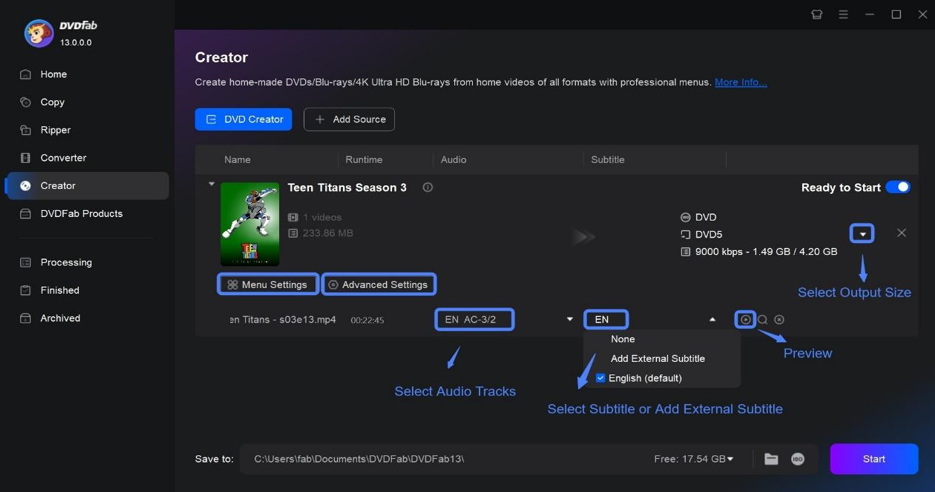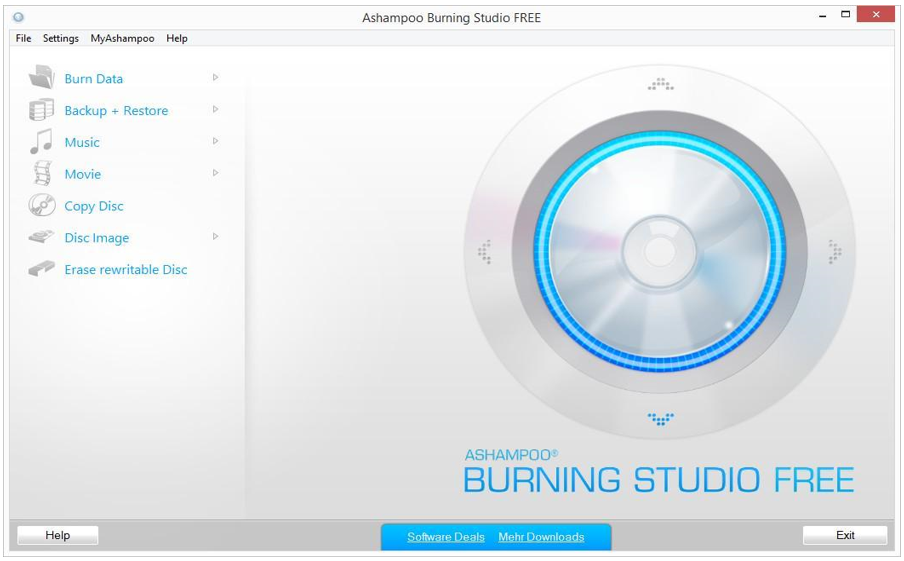In the digital age, finding the most efficient way to burn video or image files into DVDs has become a necessity. Whether you want to preserve precious memories or create backups for your favorite movies, finding the right DVD creator software is critical. In this article, we will explore the Top 3 DVD Creator Software available for both Windows and Mac users to help you choose the one that best suits your needs.
Top 1: DVDFab DVD Creator
DVDFab DVD Creator is powerful software that enables users to burn various videos to DVD discs, folders or ISO files. It's equipped with diverse DVD menu templates and advanced settings, designing to be user-friendly for anyone to create professional-level DVDs. With DVDFab, you can easily burn any videos such as AVI, MKV, and MP4 to DVD with beautiful menu.
Main features of DVDFab DVD Creator:
- Various Formats Supported: DVDFab DVD Creator supports almost all video formats from digital camcorders, capture cards, etc. and converts them into DVD disc, DVD folder, or ISO image.
- Create Personalized DVD Menus: This software provides a variety of customizable DVD menu templates, allowing users to create a unique and professional DVD.
- High-Quality Output: DVDFab DVD Creator has advanced technology to optimize video quality, ensuring the output DVD has superior audio and video quality.
- Intuitive User Interface: The clean and intuitive interface makes it super easy for users to understand and navigate through the functions and settings.
- Multi-threading, multi-core, and hardware acceleration support: DVDFab DVD Creator utilizes cutting-edge technology to support the latest hardware, making it capable of burning DVD movie up to multi-threading, multi-core CPUs, and the newest hardware acceleration tech, greatly increasing processing speed.
- Preview Videos: It allows users to preview videos with an internal video player to ensure the content before starting the DVD burning process.
- Batch Conversion: DVDFab DVD Creator allows users to convert multiple videos simultaneously, which greatly facilitates users who have a stack of videos to convert.
How to Use DVDFab DVD Creator:
Step 1: Download and Install: Initially, download DVDFab DVD Creator software from the DVDFab website. Install and open the program on your computer.
Step 2: Load the Files: Open the software and choose “DVD Creator” module first. Load the videos you want to burn to a DVD. Click on the "Add" button or simply drag and drop the video files into the program.
Step 3: Customize your DVD: You will notice various customization options on the right side of the interface. Here, you can modify the menu settings, playback mode, etc. You can also select the output format, video quality, type of DVD you want to create, audio tracks and subtitles.
Step 4: Select the Destination: After customization, you need to pick your DVD as the destination. You can also select “ISO” or “Folder” as the output if you don’t have a blank disc.
Step 5: Start the Burning Process: When everything is set, you can start the DVD burning process. Click on the "Start" button, and DVDFab DVD software will begin converting the files and burning them to the DVD.
Top 2: Ashampoo Burning Studio
If you are looking for DVD creator software download, then Ashampoo can help you out. This DVD creator software can also assist in cropping any videos, audio, images, and much more to discs. It also lends support to read writable discs that the users can reuse later.
Main features of Ashampoo Burning Studio:
- It helps burn even high-quality movies that are available in 1080p and 720p format.
- The disc spanning feature allows splitting large files to burn them into smaller segments to be stored across many discs.
- It has a robust audio player that allows previewing audio files before burning them out.
- There is an inbuilt normalization feature in the software that helps remove any volume discrepancies.
- You can use many preloaded songs for downloading and exporting in various formats, including MP3, WMV, and WAV.
- It can split large files into smaller segments.
Cons:
- Updates for the new version may wipe out data from older versions from time to time.
- Relative slow DVD burning speed.
- It does not support Mac system.
How to Use Ashampoo Burning Studio:
Step 1: Download Ashampoo Burning Studio from the official Ashampoo website and install it on your computer. Open the Ashampoo Burning Studio program. You'll see a startup window with several options.
Step 2: Click on the "Burn Data" option, then select "New Disc" from the drop-down menu. A new interface will open. Here, click on the "green plus" button to add the files or folders you want to burn onto the DVD. Alternatively, you can drag and drop the files into the interface.
Step 3: Once you have selected all the necessary files, insert a blank DVD into your computer's DVD drive.
Step 4: On the right side of the interface, you'll see the "settings" option. Here, you can adjust the speed of writing, verify the disk after burning, and more, based on your preference. Label your DVD in the 'Volume Label' text box.
Step 5: When you have adjusted all settings, click on the "Burn" option in the bottom right corner of the interface. The burning process will start, and you can see the progress of the burning process.
Top 3: Burnaware Professional
Burnaware is a comprehensive but straightforward DVD creator software that can also be used to burn Blu-ray as a blu-ray burner and CDs for Windows devices. There are many options to lose focus, and this is why the software is an ideal program for beginners who wish to try their hands at extra things as early as possible. It can also work with video DVDs, disc images, spanned backup and bootable discs.
Main features of Burnaware Professional:
- Available to use for free disc burning, backup, image creation, and many more.
- Assists well in the extraction of audio tracks, erasing, and recovery of data.
- It supports a variety of storage facilities like Blu-ray discs, DVDs, CDs, etc., along with Blu-ray and DVDs of large capacities.
- Pro users can use many advanced options like session selection, UDF partition, etc.
- Its simple features can be used by home users well and with ease.
Cons:
- Does not come with the ability to burn the content of one disc to another.
- There are not many extra features, such as menu creator.
How to Use Burnaware Professional:
Step 1: Visit the official website of Burnaware Professional. Initiate the download by clicking on the "Download" option. Once it's downloaded, click on the setup file, follow the on-screen instructions, and successfully install the software on your PC.
Step 2: Launch the Burnaware Professional program. In the main interface, click the “Data Disc” icon. A new explorer window will open; in this window, select the files you want to burn to DVD and then click on the "Add" button.
Step 3: After adding files, choose your DVD burner from the drop-down list provided in the top-left corner of the screen. Make sure that your DVD is correctly placed in the DVD burner for the program to detect it.
Step 4: Choose the burn speed that your DVD can handle from the 'Burn speed' drop-down list. Try using a lower speed to ensure a smoother burning process. You can also set the number of copies you want to create, and check the box for “Verify Disc” to ensure the data is burned correctly.
Step 5: Click on the "Burn" button at the bottom of the screen to start the burning process. A progress bar will show you the burning progress.
Conclusion
Choosing the right DVD Creator Software is crucial for our digital needs. The selected software offer varied features for different burning purposes - from data backup to video conversion. The best software meets your specific needs and makes it easy to save and share digital content on DVDs.

The Importance of Branding in Web Design
Branding plays a pivotal role in shaping a company's identity and fostering connections with its audience in today's digital age. As businesses vie for attention in a crowded online marketplace, the role of web design in conveying a brand's essence and values has become increasingly significant.

Mastering the Art of Audio Upmixing
UniFab Audio Upmix AI is revolutionizing the way audio production is approached in various industries. By utilizing cutting-edge artificial intelligence technology, UniFab Audio Upmix AI offers a unique and innovative solution for upmixing audio content to deliver superior sound quality.

Revolution on the Used Device Market: How Automation is Leading the Way
The main trend in the used device market is automation. All processes that are done manually have one common drawback: human errors.

What are the advantages of using a woman owned staffing agency?
While selecting a staffing agency in the current evolving and inclusive business environment the significance of diversity and equality cannot be ignored. It has become more evident than before. Businesses can actively add to this objective and enjoy an inclusive and gender equal workforce by partnering with a women recruitment agency. Teaming up with an agency can help you enjoy a completely unique perspective about recruitment, gender diversity and values to the hiring process.

How many eSIMs can be used in iPhone?
Are you looking to streamline your mobile experience with an eSIM for your iPhone? The advent of eSIM technology has revolutionized the way we connect, allowing for a more seamless and efficient use of our devices. With an eSIM iPhone, you can forget about the hassle of physical SIM cards and enjoy the benefits of multiple network plans on a single device. But how many eSIMs can an iPhone support? And how do you go about adding an eSIM to your iPhone? In this article, we'll dive into the ins and outs of eSIM capabilities on your SIM iPhone, providing you with a step-by-step guide to getting set up. Keep reading to unlock the full potential of your iPhone with eSIM technology and learn how to enhance your connectivity with ease.

IMEI Info Checker App
The awaited moment has arrived! After a period of anticipation, we take immense pride in announcing the launch of the IMEI Info Checker App, marking a pivotal moment in accessing concealed mobile device information. In today's digitally intertwined landscape, understanding your device's nuances is pivotal. This long-awaited unveiling undoubtedly simplifies access to concealed information about any mobile device. Soon available on the App Store for iOS and the Play Store for Android, this app promises a transformative shift in how users interact with their device data.

iPhone GSX Check
Are you seeking essential details about your iPhone's carrier network, warranty status, and other critical information? The iPhone GSX Check provides comprehensive insights into various aspects like simlock network, Find My iPhone status, warranty info, and more.

eSIM Quick Transfer - All You Need to Know
In the ever-evolving landscape of smartphone technology, eSIM (embedded SIM) has emerged as a game-changer, offering greater flexibility and convenience for users. One of the latest innovations in this realm is the eSIM Quick Transfer feature, which streamlines the process of transferring eSIM profiles between devices. Whether you're an iPhone aficionado or an Android enthusiast, understanding the ins and outs of eSIM Quick Transfer is essential for maximizing the potential of your mobile experience.