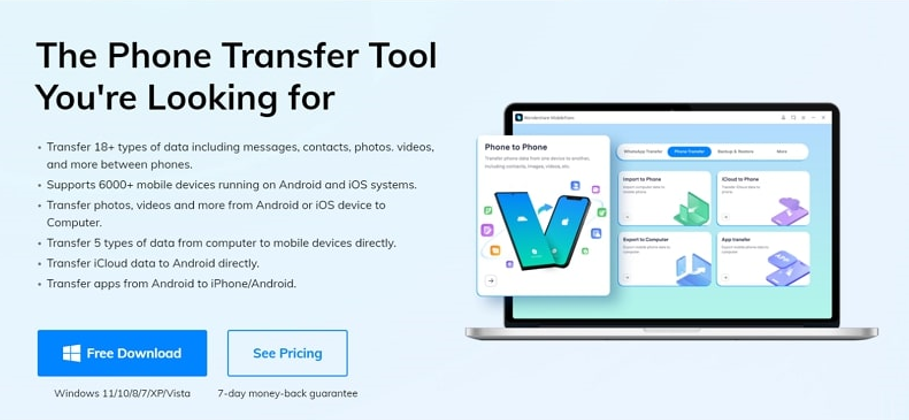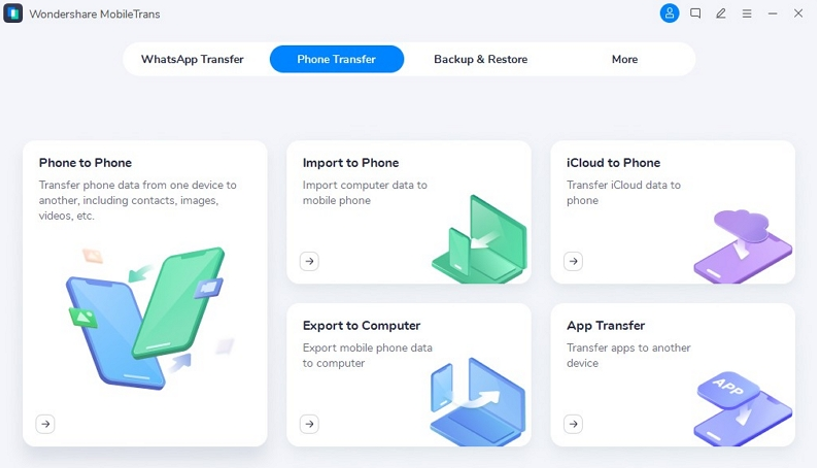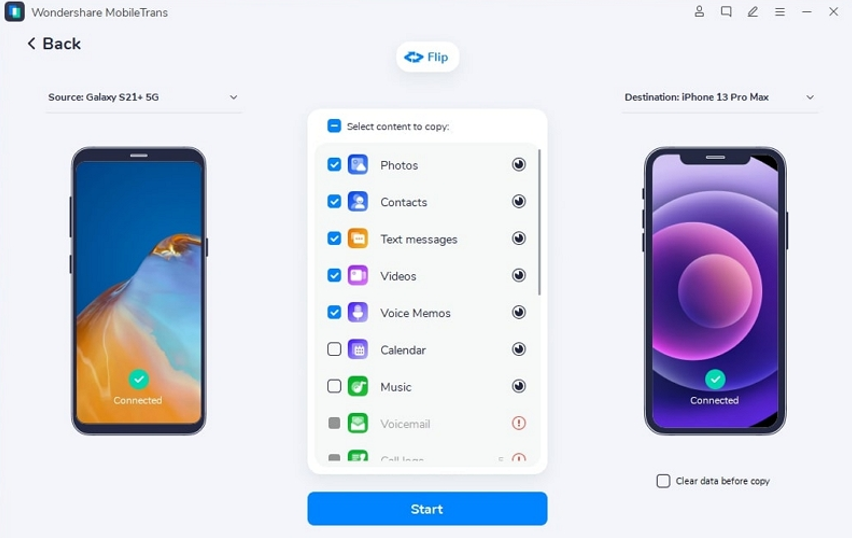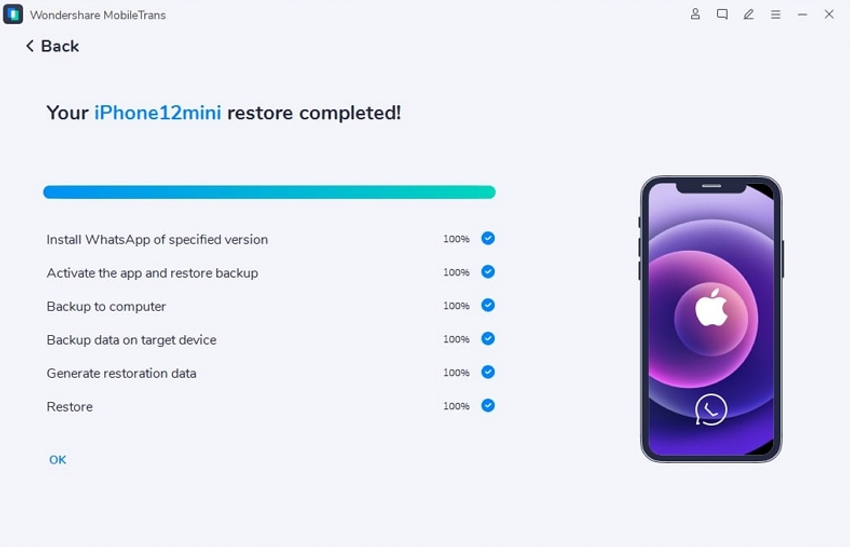The switch from Android to iPhone is not as easy as it may seem at first glance. Since the two totally different operating systems do not have any compatibility with one another, getting the updated iPhone 14 Pro Max and not being able to access the old messages, contacts, chats, images, and videos is frustrating. Our aim today is to show you how you can do this in a quick and easy way!
iPhone 14 Pro Max is the latest smartphone released by Apple creating a lot of hype and sensation. It is the best available iPhone in today's world by a large margin. This is because it excels in display size, design, battery life, camera, and processor compared to previous versions. So, changing your device to iPhone 14 Pro Max, especially from Android, means that you need a great phone-to-phone transfer tool. Wondershare MobileTrans – Phone Transfer is the tool to transfer messages from Android to iPhone and all of your other data without a hitch.
Part 1: What Features Make the iPhone 14 Pro Max Best
Apple released its latest batch of iPhones in September 2022; among them, iPhone 14 Pro Max makes the strongest impression. It is by far the best smartphone released by Apple ever. This iPhone model was highly anticipated and had much hype among users before its release. Its performance exceeded the expectations of all.
iPhone 14 Pro Max comes with 6GB RAM and 128GB to 1TB storage. Below are the significant reasons that make it the best in the market:
1. Design
iPhone 14 Pro Max follows the same design as its predecessor iPhone 13 Pro Max but with small improvements here and there. It is slightly on the heavier and thicker side. The notch has been replaced, and the camera bump is bigger on the front side. The camera lenses are also bigger on the back side, and so is the flash.
It no longer has a SIM tray in USA models due to transitioning to eSIM technology. This makes the sides look more polished and smoother. It measures 6.33 x 3.05 x 0.31 inches and weighs 8.47 ounces or 240 grams. Overall, it has a striking and slick design and comes in four colors Deep Purple, Silver, Gold, and Space Black.
2. Display
iPhone 14 Pro Max offers a 6.7-inch Super Retina XDR OLED display which is the largest in iPhones. The peak brightness has been increased to 2000nits, with a size and resolution of 2796 x 1290 pixels. Apple has also introduced the much-needed Always-On Display (AOD), which marks a large improvement.
AOD only became possible due to the introduction of the wider range of screen refresh rates in ProMotion. It now ranges from 1 Hz to 120 Hz making the user experience smooth by allowing much lower brightness. AOD is designed to reflect the lock screen with all primary widgets like calendar, time, weather, and notifications.
3. Cameras
Another groundbreaking feature in the iPhone world is the introduction of a 48MP quad-pixel main camera in the iPhone 14 Pro Max. Apple has also introduced multiple improvements in its three-lens array. The 12MP front camera has also gained the autofocus feature. It has also added 2x optical zoom for the main camera in the iPhone camera app. You need to activate the 48MP mode option, ProRAW, in settings first to use it.
In video departments, there are two significant updates. Upgradation of video quality in Cinema mode to 4K 30fps and the addition of Action Mode. The Action Mode is beneficial when the video shooting is very shaky. Overall, the improvements in the camera departments are great and very helpful.
4. Dynamic Island
Removing the notch and introducing the new Dynamic Island in iPhone 14 Pro Max have improved its usability score. It works as a mini dashboard, keeping track of your essential info. Many apps use it to display your important information regardless of which app you are on. You can hold on to it to enlarge the screen or launch that app.
It shows you new messages, calls, music tracks, or other alerts. Dynamic Island even shows you a little green dot if your camera or mic is in use. It is incredibly cool and makes multitasking much easier and smooth.
5. Performance
iPhone 14 Pro Max uses A16 Bionic chip, the fastest and most powerful chip. A16 Bionic is also the first chip built using a 4-nanometers process of 16 billion transistors, making it a far more efficient mobile CPU. It is impressively responsive even if you are using and switching between dozens of apps. The performance never lags, even if you are playing heavy and immersive games on it.
No chip on the market can even come close to it, and iPhone 14 Pro Max is the device using it. iPhone 14 and iPhone 14 Plus both use an A15 Bionic chip.
6. Battery Life
It has a 4,323mAh battery and 20W charging speed. Its battery lasts around 12 hours if you are doing web surfing, while it can be extended to 26 hours with limited use. It needs improvement in this department, which is especially fast charging.
Part 2: Wondershare MobileTrans – A Powerful and Secure Data Transfer Tool
After getting iPhone 14 Pro Max, the first thing that needs to be done is to transfer all data from your old Android device to it. MobileTrans – Phone Transfer is a tool that will turn this hectic and lengthy process into a magic spell. All you need to do is install the tool, connect your new and old devices, and perform a few clicks. All the data will be transferred from one device to another in a few minutes.
It also provides a fast speed while securing the data so that your old data doesn't get deleted or replaced. MobileTrans – Phone Transfer allows you to transfer over 18 types of data across a wide range of devices. It also offers the widest range of support for operating system versions of both Android and iOS.
Part 3: How MobileTrans Can Make the Phone-to-Phone Transfer Easy and Relaxing?
Now you have the iPhone 14 Pro Max and also bought Wondershare MobileTrans. Get ready to transfer your data to your new dream phone. Get USB cables to connect your devices and follow these steps to complete the procedure:
Step 1: Select Phone Transfer Tool
When the MobileTrans app is opened, select "Phone Transfer" mode from the interface. After selecting it, go to the "Phone to Phone" feature and click on it. Connect your new iPhone 14 Pro Max and old Android device to your system using USB cables.
Step 2: Connect Your iPhone 14 Pro Max and Android Device
After connecting the devices and clicking on "Phone to Phone," the program will detect and load the devices. It will place one device at the "Source" and the other at the "Destination" position. Use "Flip" if it needs to be to ensure that iPhone 14 Pro Max is selected as the destination and the Android device as the source.
Step 3: Select the Phone Data You Want to Transfer
Now that you have confirmed the correct placement of your devices, you can select the data to transfer. If you want to delete the old iPhone 14 Pro Max data, select the "clear data before copy” option under the destination position. Now click on "Start" to begin the procedure.
Step 4: Complete the Process of Phone Data Transfer
Once the transfer process is started, do not disturb the devices. MobileTrans will take a few minutes to complete the process. After the transfer is done, you can check the data on iPhone 14 Pro Max to make sure all data is transferred.
Final Thoughts
iPhone 14 Pro Max is the best smartphone, and you know you want it because of its exceptional features. Not to mention it is very tempting for gamers, content creators, and photographers after knowing it has the most powerful and fastest processor in it. So, if you intend to move on to iPhone 14 Pro Max, you need MobileTrans – Phone Transfer to ensure that your essential data doesn't get lost or left behind during the transfer.

Best 7 Ways to Download Apple Music (PC and Online)
Many music-streaming services allow you to listen to music online. Apple Music has proven to be an excellent platform, particularly for Apple users. There is no doubt you can rely on listening to its music online.

How To Convert PDF Files Whether Online or Offline
The ability to convert PDF is important in today’s digital age. While many methods exist, online platforms and dedicated software are the two most popular ways. Online converters offer convenience and accessibility. On the other hand, offline software provides robust features and enhanced privacy.

Elevate Your Interior Decor with Custom Neon Wall Art
Transform your interior decor with custom neon art! Discover tips and ideas to elevate your space with vibrant and personalized neon signs. From choosing the perfect design to installation and maintenance, find everything you need to know to make a statement with neon in your home or business.

How to Replace a SIM Card with an eSIM at Home
Learn how to replace a SIM card with an eSIM at home with this comprehensive guide. Discover the step-by-step process, from understanding eSIM technology to activation and troubleshooting. Unlock the convenience and flexibility of eSIMs for seamless mobile connectivity.

How to Check Recent Activities on Your Phone?
In our interconnected digital landscape, smartphones have become extensions of ourselves. They serve multiple purposes, from communication and entertainment to supporting our work. But have you ever pondered your phone's daily routines? Maybe you are keen on understanding how your time is allocated each day or discovering which apps dominate your screen time. There's also the valid concern of safeguarding the security and privacy of your digital world.

Cryptocurrency Mining on Mobile Devices
As technology evolves, so do the ways we can use it to our advantage. Cryptocurrency mining is one of those advancements; allowing us to make money by using our phones and computers to create new coins. For the tech-savvy individual who loves making a quick buck, cryptocurrency mining on mobile devices could just be your ticket to financial success. But what exactly does it entail? In this blog post, we'll explore the different ways you can mine for cryptocurrencies on your phone or computer - from downloading an app through a website or hardware specifically developed for crypto-mining – each providing its own challenges and rewards along the way.

Free Monster Hunter Now GPS Spoofer for iOS/Android no Banned - iToolPaw iGPSGo
Monster Hunter Now is an exciting game that has captivated the hearts of many gamers around the world. With its immersive gameplay and stunning graphics, it's no wonder that players are always on the lookout for ways to enhance their gaming experience. One way to do this is by using a GPS spoofer, which allows players to hunter monsters outside without physically moving. In this article, we will explore the options available for free Monster Hunter Now GPS spoofers for iOS and Android, and discuss whether or not you will get banned for using them.

How many eSIMs can be used in iPhone?
Are you looking to streamline your mobile experience with an eSIM for your iPhone? The advent of eSIM technology has revolutionized the way we connect, allowing for a more seamless and efficient use of our devices. With an eSIM iPhone, you can forget about the hassle of physical SIM cards and enjoy the benefits of multiple network plans on a single device. But how many eSIMs can an iPhone support? And how do you go about adding an eSIM to your iPhone? In this article, we'll dive into the ins and outs of eSIM capabilities on your SIM iPhone, providing you with a step-by-step guide to getting set up. Keep reading to unlock the full potential of your iPhone with eSIM technology and learn how to enhance your connectivity with ease.