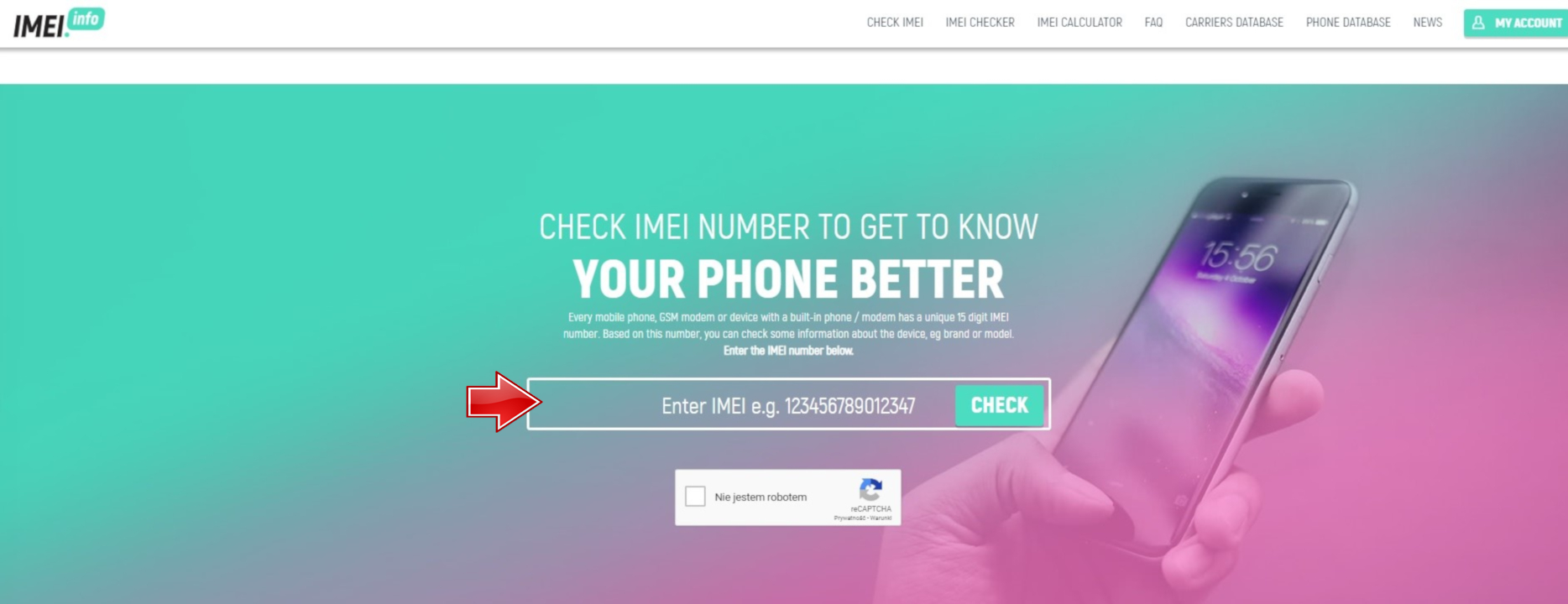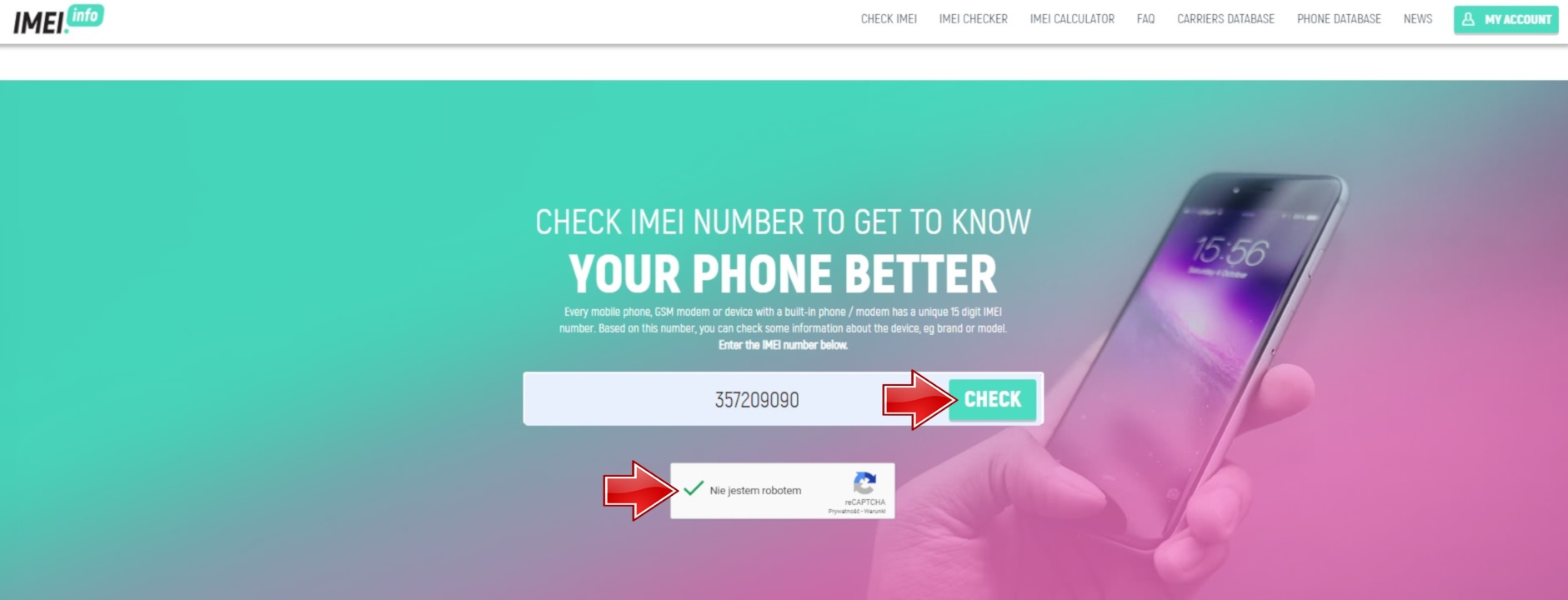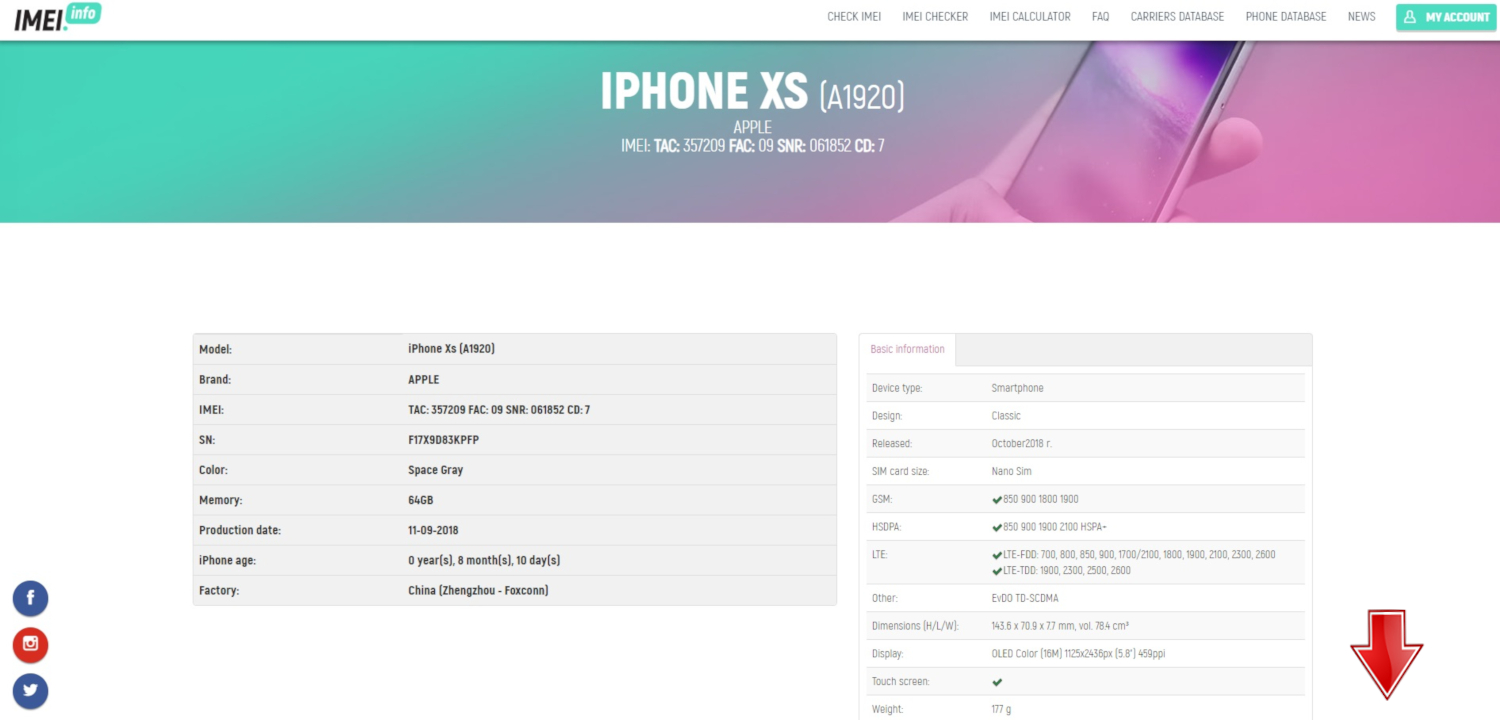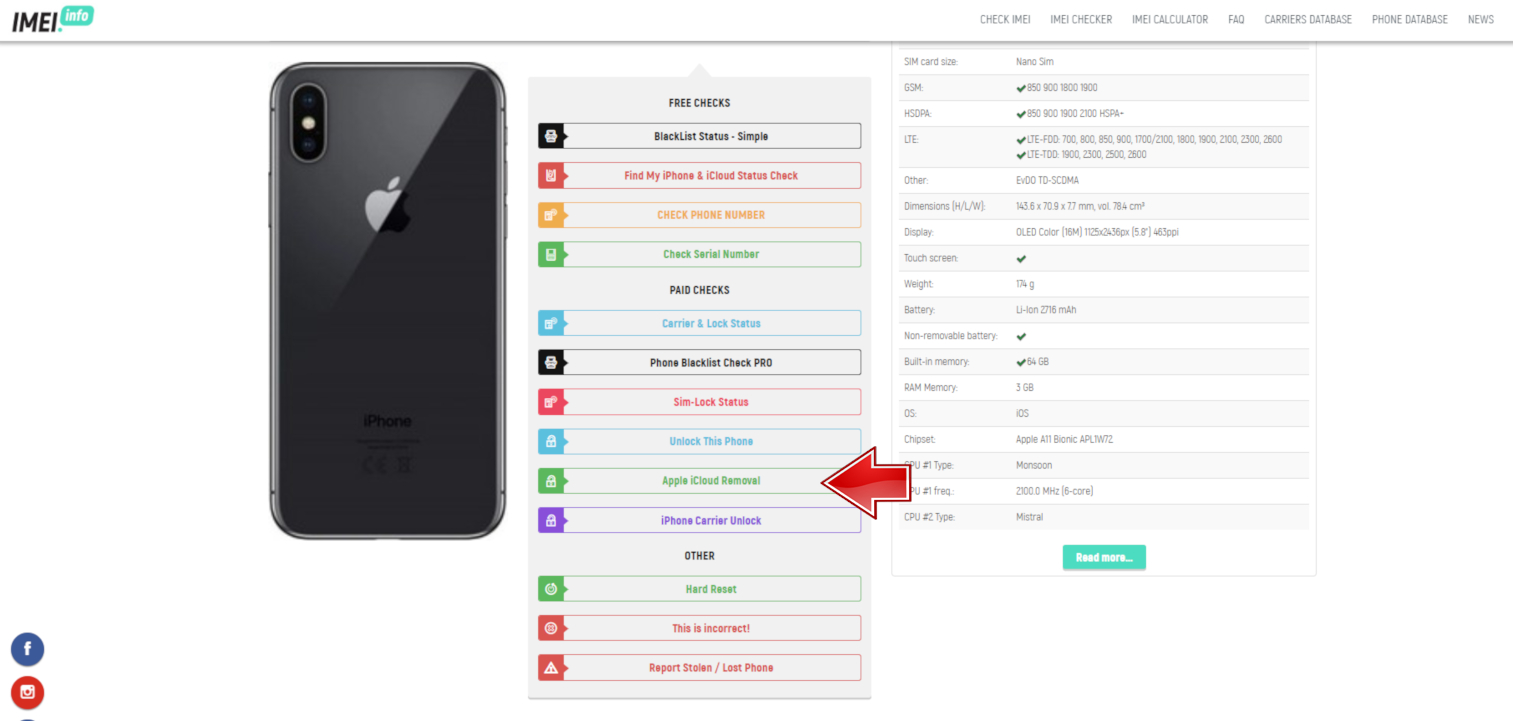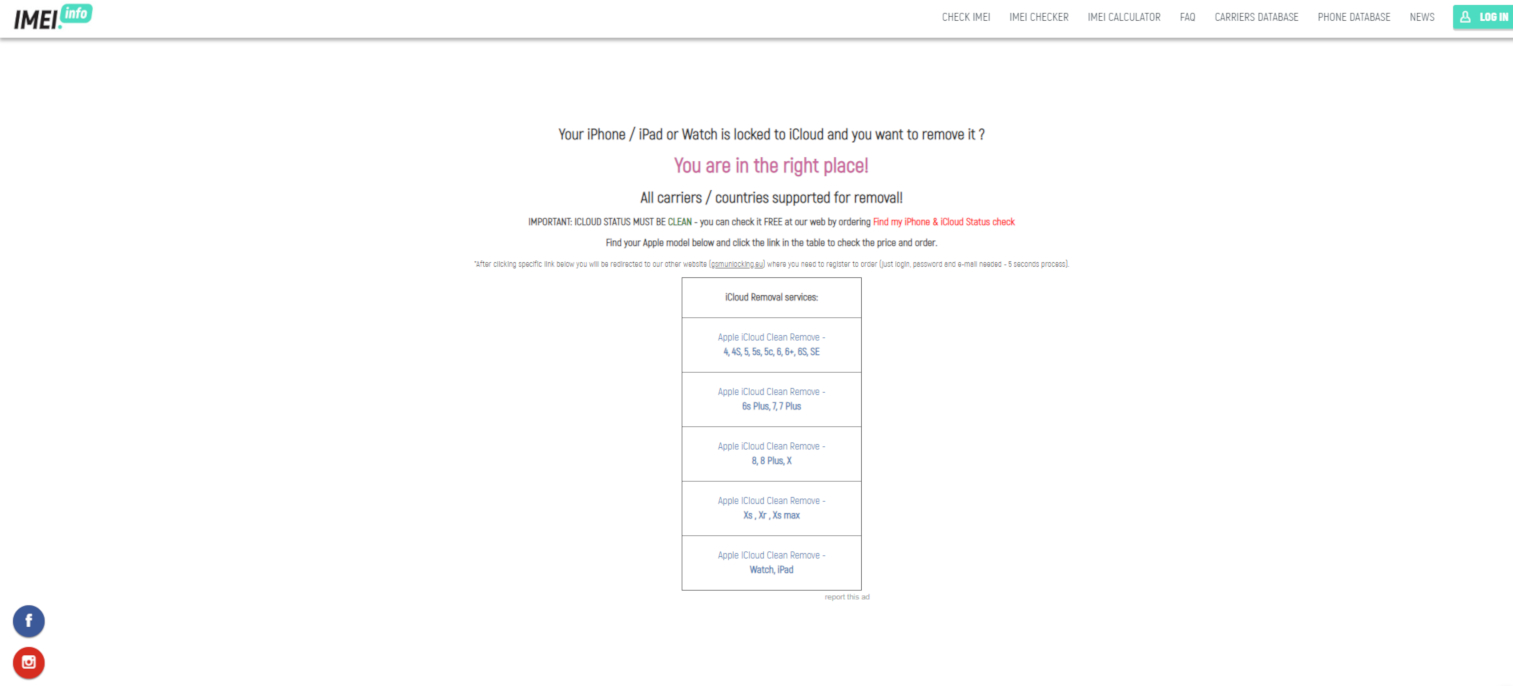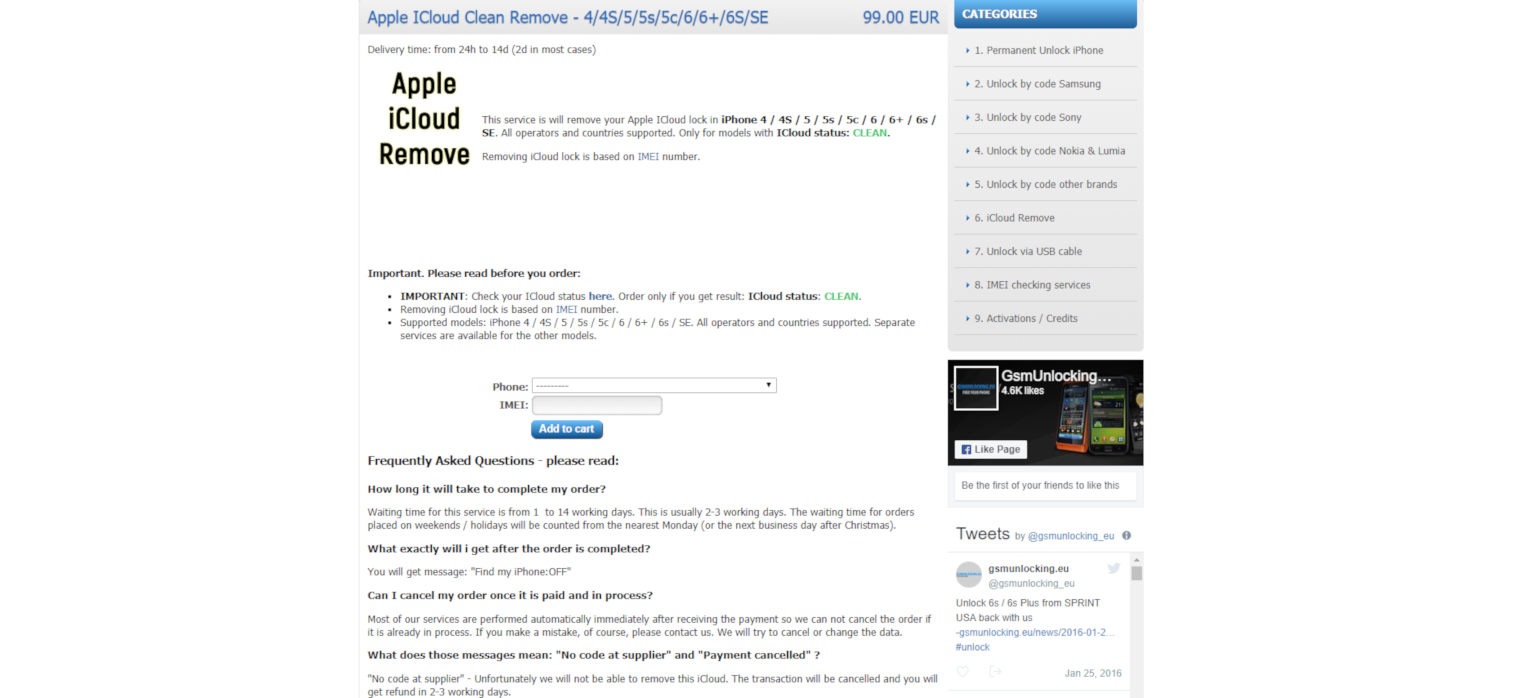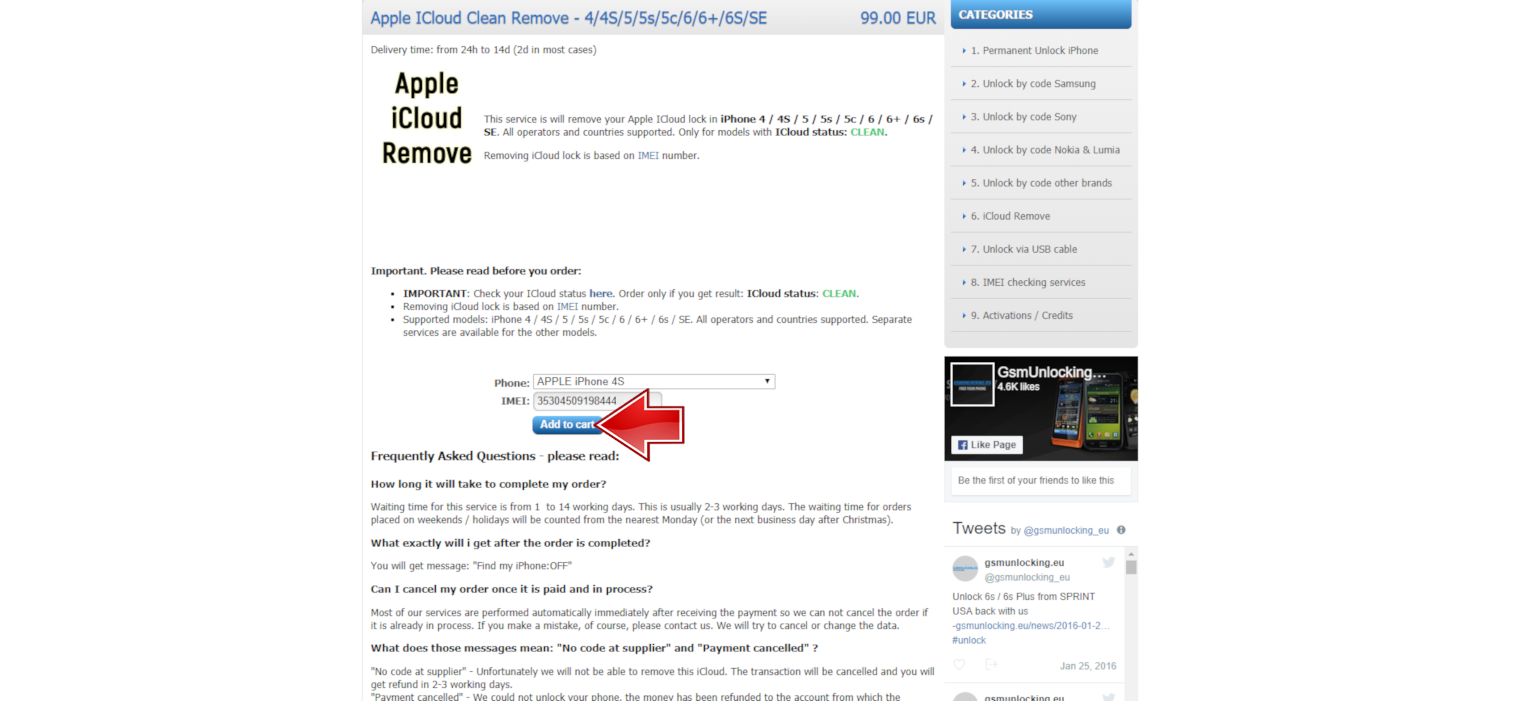Check iCloud status
iCloud Checker
iCloud status checker available for APPLE.
Check if your phone has locked or clean iCloud status.
Just enter your IMEI below and make an order:
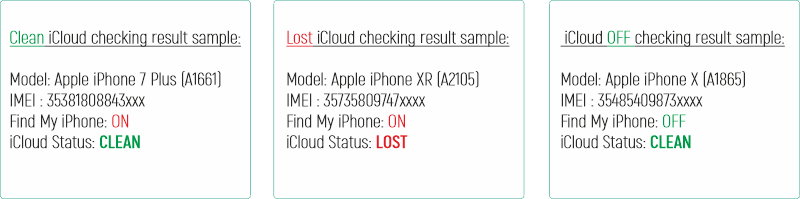
iCloud Lock or you can call it Activation Lock, is a built-in Find My iPhone feature released by Apple's server. Only authorized users can unlock the iCloud lock. Others can't use an Apple device if it's lost or stolen. So if you have the iCloud lock feature turned on, your stolen iPhone will be safer than before. This is a good way to protect your iOS device from thieves and other crimes.
If you've recently bought a second-hand device or received it from a friend of yours who can't remember the exact details of your iCloud account, the activation process itself can be really hard to achieve. This applies to all Apple devices, including the iPhone, iPad, and Apple Watch. People today are overwhelmed with responsibilities, overload, and information, so we often forget about passwords and other pertinent account details. Hence the need to create a clean iCloud removal. If any of the above happened to you, don't worry! Regardless of what device you have, whether it's a smartphone, tablet, or even an Apple smartwatch and you've blocked your iCloud account, you've just come to the right place. Follow the tutorial and remove the Apple iCloud account.

 Important terms
Important terms
Due to the number of thefts committed, it is important to make sure your iCloud status is Clean. This feature is intended for the rightful owners of Apple devices only. You can easily check the status with our Find My iPhone and iCloud Status Check tool, which can also be found on our official website imei.info.
It is important that you also need to check the status before ordering, as we will only continue operations on iPhones with the Clean status.
It doesn't matter if you have to Find My iPhone turned on or not. The only prerequisite is the state of iCloud because we are not able to perform this process on devices that are on the blacklist.
How to use iCloud Clean Removal?
1. Initially, go to our site imei.info
2. Now, enter your IMEI number in empty brackets. If you have a problem with finding your IMEI number, see the tutorial - CLICK HERE.
3. Now, confirm the CAPTCHA security, and finally click the button Check.
4. Scroll down the page a bit and you'll find Apple iCloud Removal under PAID CHECKS. Select this option by clicking on this tab.
5. At this point, you will be redirected to remove the iCloud Clean panel, where you can select a specific model from which you want to remove your iCloud account. Select the exact model of your iPhone, iPad, or iWatch.
6. If you have already completed the previous step, then you will be redirected to the website http://www.gsmunlocking.eu. For safety reasons, you need to log in to the portal to be able to place an order.
7. The final step is to select your device model and then enter the IMEI number. Now place your order by selecting Add to Cart.
8. Now, after making the payment, the device unlocking process will be started.
9. The entire process will be completed within 7 business days.
As soon as the entire process is completed successfully, you will receive an e-mail notification.
If we are somehow unable to do this, the full amount will be refunded to your account within a few days.
As is well known, we often lack information such as passwords and login details, because we forget about them over time. However, locating the correct data is not that complicated, for example with some backup accounts, but with iCloud, it can be a bigger problem. As indicated at the beginning, this extremely helpful device protection gives us a ton of possibilities. However, when you forget your login details, solving this issue may be more complicated than you think.