If you are interested in getting to know as many details as possible about your Motorola, we have excellent information for you! Brand new Motorola Checker is released now! Discover your smartphone's warranty start and end date, its detailed description, serial number, and many, many more important info.
 Wondering how much secret information you can get with IMEI Number only? Thanks to our great checker you will be able to get to meet truly important details regarding your smartphone. Some of them are those, you forgot due to being a scatterbrain and some of them you just have no idea about because of their advancement. No matter which interests you most, you can come along with all of that information with a little help from our platform. Learn all the information that you can get with it, follow the steps and smoothly read all the essentials regarding your beloved Motorola.
Wondering how much secret information you can get with IMEI Number only? Thanks to our great checker you will be able to get to meet truly important details regarding your smartphone. Some of them are those, you forgot due to being a scatterbrain and some of them you just have no idea about because of their advancement. No matter which interests you most, you can come along with all of that information with a little help from our platform. Learn all the information that you can get with it, follow the steps and smoothly read all the essentials regarding your beloved Motorola.
What information will I receive?
This brand new checker will provide you wilt lot of amazingly useful and important info, such as:
- Brand, Model, IMEI Numbers, Serial Number
- Machine Type, Mode, Serial, MTM
- Country Code, Country Name
- Warranty Start, Warranty End, Warranty Status
- Battery Warranty Start, Battery Warranty End, Warranty Type, Description
- Origin, Category, Delivery Type, Duration Type
- Name, Type, Ship To Country, Country, Remaining Days
You will find there Blacklist Status PRO feature, which can be used after paying a small fee. It is truly useful when you want to make sure that the particular Motorola has not been reported as stolen or lost. If you would like to explore the topis more, come along with Phone Blacklist Checker.
How to use Motorola Warranty / SN / Country Checker?
- At the very beginning, open the browser and visit IMEI.Info website.
- Secondly, enter your Motorola's IMEI Number into the empty bracket in the middle of the screen.
If you do not know what IMEI is, and where it is to be found, read How to Locate IMEI Number.

- Thirdly, go through the CAPTCHA protection and tap on CHECK.

- Thirdly, locate Free Checks and select Warranty / SN / Country Check.

- Click on Check Warranty / SN / Country Details and wait a couple of seconds.

- Good job. Now you can come along with the detailed info regarding your beloved smartphone.

UPDATE: There is also Blacklist checker available for all brands including MOTOROLA. Check if your phone is Clean or Blacklisted (Lost / Stolen). Just enter your IMEI below and make an order:

Unlocking the Essence of Elegance: Aroncloset Redefines Beauty in Saudi Arabia
In the vibrant tapestry of Saudi Arabia's cultural landscape, beauty is not just an art form but a cherished tradition passed down through generations. From the ancient scents of oud to the modern allure of designer fragrances, beauty in Saudi Arabia is a celebration of heritage and innovation. Amidst this rich mosaic, Aroncloset emerges as a beacon of sophistication, offering an exquisite array of perfumes and makeup that resonate with the essence of elegance.

What is EID? Exploring the World of eSIMs
Forget fumbling with tiny SIM cards! eSIMs are here, offering a convenient way to connect your devices. But what's an EID, and why does it matter?

How to create a mobile app from scratch?
Embarking on the journey to create your own app can be both exhilarating and daunting. Whether you want to create an app for Android or iOS, understanding the fundamentals of app design and the use of an app builder are critical first steps. This comprehensive guide aims to simplify the mobile app development process, offering insights into various app development platforms that help you build your app without coding. From conceptualizing your idea to choosing the right tools, we cover essential strategies to make your app successful across mobile devices.

Top 3 DVD Creator Software for Windows and Mac
In the digital age, finding the most efficient way to burn video or image files into DVDs has become a necessity. Whether you want to preserve precious memories or create backups for your favorite movies, finding the right DVD creator software is critical. In this article, we will explore the Top 3 DVD Creator Software available for both Windows and Mac users to help you choose the one that best suits your needs.

How to Check Recent Activities on Your Phone?
In our interconnected digital landscape, smartphones have become extensions of ourselves. They serve multiple purposes, from communication and entertainment to supporting our work. But have you ever pondered your phone's daily routines? Maybe you are keen on understanding how your time is allocated each day or discovering which apps dominate your screen time. There's also the valid concern of safeguarding the security and privacy of your digital world.

How many eSIMs can be used in iPhone?
Are you looking to streamline your mobile experience with an eSIM for your iPhone? The advent of eSIM technology has revolutionized the way we connect, allowing for a more seamless and efficient use of our devices. With an eSIM iPhone, you can forget about the hassle of physical SIM cards and enjoy the benefits of multiple network plans on a single device. But how many eSIMs can an iPhone support? And how do you go about adding an eSIM to your iPhone? In this article, we'll dive into the ins and outs of eSIM capabilities on your SIM iPhone, providing you with a step-by-step guide to getting set up. Keep reading to unlock the full potential of your iPhone with eSIM technology and learn how to enhance your connectivity with ease.

IMEI Info Checker App
The awaited moment has arrived! After a period of anticipation, we take immense pride in announcing the launch of the IMEI Info Checker App, marking a pivotal moment in accessing concealed mobile device information. In today's digitally intertwined landscape, understanding your device's nuances is pivotal. This long-awaited unveiling undoubtedly simplifies access to concealed information about any mobile device. Soon available on the App Store for iOS and the Play Store for Android, this app promises a transformative shift in how users interact with their device data.

iPhone GSX Check
Are you seeking essential details about your iPhone's carrier network, warranty status, and other critical information? The iPhone GSX Check provides comprehensive insights into various aspects like simlock network, Find My iPhone status, warranty info, and more.



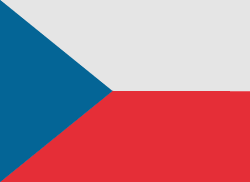















Hola cómo puedo hacer para levantar mi teléfono porque está dado de baja necesito ayuda
Why not update the Motorola G 60
Check warranty
hi need to chq multiple imei at one time is it possible
Quero trocar o IMEI do meu celular
IMEI number is tracar