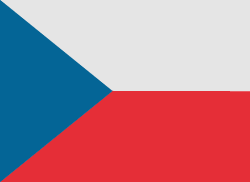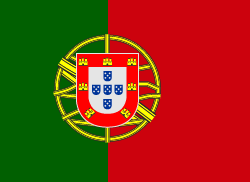TikTok is an application that has been the winner when it comes to downloading records in 2020, and thus beat Instagram or Facebook. If you are a big fan of TikTok and have several thousand or millions of followers, but you still have not earned a badge and your account is still not verified, you are making a mistake somewhere. Find out how to get a badge on TikTok.

Creating a special identity on a huge video sharing platform like TikTok is a difficult task. With millions of passionate creators vying for attention, getting a name that is imprinted in everyone's memory requires exceptional talent, courage, and cleverness. That's why creators who manage to win hearts with amazing dancing skills, a fun lip-syncing workshop, or a great acrobatics show to receive a verified badge - a symbol confirming their entry into the elite league. In addition to offering a badge of honor, the blue tag also turns the creator into a TikTok star. No wonder most TikTokers want to be verified on TikTok. If you are one of them, follow the professional tips to verify your TikTok account.
Tips to Get Verified on TikTok
First, there is no simple way to verify your TikTok account. So, you should get rid of any illusions that may have seemed like you can get a verified badge by following the quick steps. It all depends on your popularity, the quality of your videos, and the type of engagement your clips generate. And if a platform owned by ByteDance finds your account at the highest level, it will award a verified badge as a reward. Of course, the metric is not the same for celebrities, as their accounts receive a badge of honor even before their first video is uploaded. But don't worry, there are some professional tips that can increase your chances.
Related: How to use TikTok?
What about receiving the crown TikTok?
Are you looking for a TikTok crown label? Let me tell you, the platform owned by ByteDance no longer offers it. The company replaced it with a popular account status verification system. What about crown labels that have already been given to users? Well, they've been replaced with the popular creator label and blue checkmarks
Where does the verified badge appear?
A blue tag appears right next to usernames in searches as well as on your follower's lists. As for the type of account verified, it appears next to the checkmark on TikTok profiles.
If the profile does not display badges under the name of the user or displays it in another location in the profile (eg. Bio), it is not a verified account. Only TikTok uses verified badges and they appear in the same place every time.
Remember that many online scams and fraudulent websites claim that verifies the account TikTok. Don't fall victim to their high claims as they aim to hack into personal data and large amounts of money. Therefore, you should stay away from such services as they may even cause your to close.
What are the requirements for getting verified on TikTok?
There are four basic requirements to be verified with TikTok. And if your profile unchecks all the boxes, TikTok may already be thinking of a reward. But if your profile doesn't meet the requirements, try to fix them.
Authentic
The first requirement you need to check off is authenticity. Yes, it's nothing but the authenticity that can give you a lasting identity on a video sharing platform.
Unique
Although always appreciate the deriving inspiration from icons and imitation of what is best in the industry, I can not stand cats' blatant copying. And I'm not the only one who stands for authenticity and uniqueness, because these are the necessary qualities that make someone a star. Therefore, never forget to draw inspiration from great artists while striving to carve your own identity to stand out in a fierce struggle.
Active
No matter how smart you approach TikTok's challenges or how eye-catching videos you publish on the video-sharing platform, your chances of being verified on TikTok will remain slim unless you become more active on the platform. So break free and take part in the action as often as you can.
Follow the community guidelines
While I am a huge fan of social networks and consider them a boon to allow people to show their creativity, they have become quite a safe haven for an army of trolls and so-called professional crying babies. Therefore, never, ever engage in any activities that may not only demean other users but also show you in a bad light. In short, strictly follow community guidelines.
Increase your chances of getting a verified TikTok badge
1. Share your best videos
On a platform where millions of attention-grabbing videos are uploaded every day, don't let your videos be forgotten. A little extra effort can add missing wings to your clips making them viral quickly. Remember that a short video must look fascinating from the outset and attract attention all the time. So make sure your videos are of eye-catching quality. And when it comes to quality, I mean both the video and concept should be appealing. After all, it's only a matter of seconds!
2. Your videos should be vertical
While it cannot be denied that TikTok for Web is quite popular, the mobile app has helped the video-sharing platform break records by amassing over 2 billion downloads. Therefore, always create videos with mobile devices in mind. As far as I know, vertical videos have proven to be quite a hit as they are more convenient to watch on smartphones and tablets.
3. Update your tools
Professional tools can play an important role in creating a stunning look for your videos. And when it comes to professional tools, I mean using a tripod for last-minute shock protection, making the most of your custom lights, and using top-notch video editing software. Of course, TikTok has some really cool filters and sound effects. But they are still nothing more than baby effects.
4. Step into the new challenges
Improvisation is the key to staying ahead of the game. Therefore, never get into your comfort zone, thinking you don't have much room for improvement. Even if you can be an art master, your films will cease to have enough hearts if they run out of fresh ideas. Therefore, don't forget to accept a challenge just because it doesn't belong to your territory.
Tips on how to get a verified badge on TikTok
Here you are! Here are TikTok's tips and tricks to help you increase your chances of having a verified badge on a video sharing platform. Although I appreciate the accurate way to verify the account TikTok, I regret that there was no way that every real user has verified your account. What do you think? Introduce your thoughts in the comments below.
Follow us

Leveraging Technology for Staffing Solutions in Texas
In the ever-evolving landscape of the job market, Texas stands as a dynamic hub of economic activity. With its diverse industries ranging from technology and healthcare to energy and manufacturing, the state presents unique staffing challenges and opportunities.

Where and How to Send Faxes?
Faxing remains an important method of document transmission despite the advancement of digital technologies. There are situations where sending a fax is the most convenient or even the only way to transfer information.

IMEI Tracking: How Law Enforcement Agencies Use IMEI To Combat Crime
Smartphones are an everyday part of our lives, but many people are unaware of the unique, 15-digit IMEI (International Mobile Equipment Identity) serial number associated with their phone.

A Step-By-Step Guide To Converting PDF To Word Using Smallpdf
Whether you are a professional employee or a business entrepreneur, you must have encountered issues in situations where you had to convert PDF files to Word for quick editing and customizations.

How many eSIMs can be used in iPhone?
Are you looking to streamline your mobile experience with an eSIM for your iPhone? The advent of eSIM technology has revolutionized the way we connect, allowing for a more seamless and efficient use of our devices. With an eSIM iPhone, you can forget about the hassle of physical SIM cards and enjoy the benefits of multiple network plans on a single device. But how many eSIMs can an iPhone support? And how do you go about adding an eSIM to your iPhone? In this article, we'll dive into the ins and outs of eSIM capabilities on your SIM iPhone, providing you with a step-by-step guide to getting set up. Keep reading to unlock the full potential of your iPhone with eSIM technology and learn how to enhance your connectivity with ease.

IMEI Info Checker App
The awaited moment has arrived! After a period of anticipation, we take immense pride in announcing the launch of the IMEI Info Checker App, marking a pivotal moment in accessing concealed mobile device information. In today's digitally intertwined landscape, understanding your device's nuances is pivotal. This long-awaited unveiling undoubtedly simplifies access to concealed information about any mobile device. Soon available on the App Store for iOS and the Play Store for Android, this app promises a transformative shift in how users interact with their device data.

eSIM Quick Transfer - All You Need to Know
In the ever-evolving landscape of smartphone technology, eSIM (embedded SIM) has emerged as a game-changer, offering greater flexibility and convenience for users. One of the latest innovations in this realm is the eSIM Quick Transfer feature, which streamlines the process of transferring eSIM profiles between devices. Whether you're an iPhone aficionado or an Android enthusiast, understanding the ins and outs of eSIM Quick Transfer is essential for maximizing the potential of your mobile experience.

iPhone GSX Check
Are you seeking essential details about your iPhone's carrier network, warranty status, and other critical information? The iPhone GSX Check provides comprehensive insights into various aspects like simlock network, Find My iPhone status, warranty info, and more.