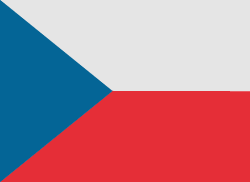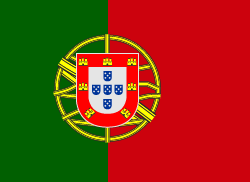If you want to win friends and influence people on social media, one thing you need to pay attention to is the visual content that you upload. Quite simply, the more engaging your images are and the higher quality they have, the more likes and shares you can gain. So, do not overlook the importance of imagery when trying to attract followers and grow your brand on social media platforms.
If you are unsure as to how to make your images better, here are 10 options to try.
1. Master the Art of Composition
Whether you take photos with a smartphone or a state-of-the-art camera, understanding basic composition rules can greatly improve your photos before you ever get into editing them. The rule of thirds, for instance, involves imagining a grid on your photo and placing points of interest along those lines or at their intersections.
Additionally, look out for natural frames within the scene, like doorways or trees, and use leading lines to guide the viewer’s attention. Also, it is often best to employ symmetry. These techniques will make your images more engaging and visually appealing.
2. Play with Lighting and Shadows
Lighting plays a key role in creating compelling images. Experiment with natural light, artificial light, or even mixed lighting to capture different moods and effects. Position your subjects differently, relative to the light source, and play around with shadows for a dramatic effect. You can also adjust lighting and shadows when you edit your images with editing software.
Remember: poor lighting can undermine even the best shots. So, take your time to understand this vital aspect of photography.
3. Leverage Color Theory
Color plays an emotional role in our perception of visual content. By understanding basic color theory, you can use it to strengthen desired responses from viewers. For example, warm colors such as red and orange might imply energy while cool ones suggest calmness. Use contrasting colors for a bold statement or complementary ones for harmony. But always ensure your chosen colors align with your overall brand identity.
4. Incorporate Brand Elements
Following on from the last point, you should think about your brand when crafting social media images. Consistent branding gives your content a familiar feel and encourages recognition among followers. For instance, consider using a steady color palette that aligns with your logo or website colors. Likewise, if you have unique fonts related to your brand, include them in any text that accompanies your image.
5. Experiment with Different Angles and Perspectives
Viewing the world from varying angles can result in visually striking images that captivate audiences’ attention amidst crowded social media feeds. So, try shooting from above or below, get close to highlight details, or step back to capture wide-angle views. Remember to keep experimenting until you find angles and perspectives that best communicate your brand’s story and aesthetics. An unexpected angle creates intrigue, adds depth, or conveys scale - subconsciously retaining your audience's attention for longer durations. The right angle will also affect the overall visual content of your photo.
6. Create AI-Generated Images
Embracing technology can elevate your imagery to new heights, and artificial intelligence is at the forefront of this revolution.
AI tools are increasingly becoming accessible and they can easily be utilized to create stunning visual content. Using an AI-generated image for impactful visuals can take your social media accounts to the next level. They use advanced algorithms to provide professional-grade designs that might otherwise require extensive knowledge of graphic design.
7. Utilize Text Overlay
Text overlay is a useful technique to employ, especially when creating promotional posts or announcement banners. However, how skillfully you implement it can either enhance or hurt your image. For a great outcome, ensure the text complements rather than overshadows the image. Choose a readable font and color - keeping in mind that this should also align with your brand aesthetics. Be aware of image-text balance, as well. Too much text may deter viewers while too little may fail to communicate the intended message. Therefore, always aim for brevity and clarity when adding text to images on social media.
8. Work with Layers and Textures
Adding layers or textures to your images can help them stand out. This technique involves blending different images, effects, or overlays to create depth and a unique visual experience. For example, you can layer an image with a patterned texture to give it a new look, such as an artistic finish for travel photographs or a vintage effect on product shots. Just be careful not to overdo it, as subtlety often works best in these scenarios.
9. Optimize Images for Different Platforms
Each social media platform has different optimal image dimensions and types. Keeping this in mind during the editing process can ensure your images appear as intended across various channels. If you are posting corresponding content on multiple platforms, take time to adjust your images accordingly. For instance, square posts work best on Instagram while the landscape format suits X (formerly Twitter). Understanding these distinctions will help you to avoid oddly cropped or distorted images that could blur or diminish the intended emphasis in your visuals.
10. Focus on Visual Storytelling
Lastly, images are not just about looking pretty. They are also powerful tools for storytelling. You can use them to evoke emotions, reinforce messages, make an announcement, or generally draw attention to posts you want to get noticed. Visual storytelling is a creative way to guide viewers through the intended message. For example, instead of posting a plain image of a product, create an attractive scene where the product is being used, or place it in a context that resonates with your audience. Remember that social media feeds are cluttered and fast-moving. You have only seconds to make an impression. So, make sure every aspect of your image works together cohesively to communicate your story at one glance.
Recapping
So, there you have it! By utilizing the above options, you can create better images for your social media accounts and build your brand.
To recap, you could:
- Master the Art of Composition.
- Play with Lighting and Shadows.
- Leverage Color Theory.
- Incorporate Brand Elements.
- Experiment with Different Angles and Perspectives.
- Create AI-Generated Images.
- Utilize Text Overlay.
- Work with Layers and Textures.
- Optimize Images for Different Platforms.
- Focus on Visual Storytelling.

Leveraging Technology for Staffing Solutions in Texas
In the ever-evolving landscape of the job market, Texas stands as a dynamic hub of economic activity. With its diverse industries ranging from technology and healthcare to energy and manufacturing, the state presents unique staffing challenges and opportunities.

Where and How to Send Faxes?
Faxing remains an important method of document transmission despite the advancement of digital technologies. There are situations where sending a fax is the most convenient or even the only way to transfer information.

IMEI Tracking: How Law Enforcement Agencies Use IMEI To Combat Crime
Smartphones are an everyday part of our lives, but many people are unaware of the unique, 15-digit IMEI (International Mobile Equipment Identity) serial number associated with their phone.

A Step-By-Step Guide To Converting PDF To Word Using Smallpdf
Whether you are a professional employee or a business entrepreneur, you must have encountered issues in situations where you had to convert PDF files to Word for quick editing and customizations.

How many eSIMs can be used in iPhone?
Are you looking to streamline your mobile experience with an eSIM for your iPhone? The advent of eSIM technology has revolutionized the way we connect, allowing for a more seamless and efficient use of our devices. With an eSIM iPhone, you can forget about the hassle of physical SIM cards and enjoy the benefits of multiple network plans on a single device. But how many eSIMs can an iPhone support? And how do you go about adding an eSIM to your iPhone? In this article, we'll dive into the ins and outs of eSIM capabilities on your SIM iPhone, providing you with a step-by-step guide to getting set up. Keep reading to unlock the full potential of your iPhone with eSIM technology and learn how to enhance your connectivity with ease.

IMEI Info Checker App
The awaited moment has arrived! After a period of anticipation, we take immense pride in announcing the launch of the IMEI Info Checker App, marking a pivotal moment in accessing concealed mobile device information. In today's digitally intertwined landscape, understanding your device's nuances is pivotal. This long-awaited unveiling undoubtedly simplifies access to concealed information about any mobile device. Soon available on the App Store for iOS and the Play Store for Android, this app promises a transformative shift in how users interact with their device data.

eSIM Quick Transfer - All You Need to Know
In the ever-evolving landscape of smartphone technology, eSIM (embedded SIM) has emerged as a game-changer, offering greater flexibility and convenience for users. One of the latest innovations in this realm is the eSIM Quick Transfer feature, which streamlines the process of transferring eSIM profiles between devices. Whether you're an iPhone aficionado or an Android enthusiast, understanding the ins and outs of eSIM Quick Transfer is essential for maximizing the potential of your mobile experience.

iPhone GSX Check
Are you seeking essential details about your iPhone's carrier network, warranty status, and other critical information? The iPhone GSX Check provides comprehensive insights into various aspects like simlock network, Find My iPhone status, warranty info, and more.