Brand new SONY checkbox is available now! From now on you will not have any problems with expanding your knowledge and getting more advanced information about your device. Take a look and easily check Firmware, Simlock and Country of your potential device!
Do you hesitate to buy a SONY smartphone? Check the device out before buying!
We have prepared brand new options that will help you in carrying out the best selection and picking the right smartphone. We will not let you be fooled by a seller wanting to cheat you. Take a look at previously added and brand new checkers that we constructed and get all necessary information about the future smartphone. From now on you will not have any problems with expanding your knowledge and getting more advanced information about your device. From now on you do not have to dream about Firmware, Simlock or Country Checker. Let’s take a look at the possibilities that those super options will provide you with.
Firmware Checker
What actually Firmware is?
Firmware appeals to the applications and operating system that control how your smartphone, in this particular case SONY, operates. Not only phones have this Firmware included. This piece of software causes your hardware work and do what the manufacturer intended the device to do. The firmware makes most of all the electronic devices we use work. Without it, people will not be able to use them. Obviously, it applies to smartphones mostly. Sony has a specific part of the software. The firmware has several elements, which are necessary for your phone to work.
To sum up, Firmware is a software placed in a piece of your device’s hardware. It helps you in controlling the SONY’s specific hardware. You should be aware which type of Firmware your potential, future phone has so you know what are its possibilities.
And.. here is the place where we appear! We have prepared a special checker that will provide you with detailed information about each device Firmware.
Simlock Checker
What Simlock really is?
As it is commonly known, phones can be locked to accept only SIM cards with certain IMSIs (International Mobile Subscriber Identities).
Mentioned Simlock is a blockade set by the manufacturer which request the particular operator, mostly causing no authorization SIM cards from other operators. The smartphone with Simlock included can install a SIM card from the one, particular operator. Moreover, the device can be locked and work with one SIM card or selected example of cards only. If you see “Not supported SIM Card” (or similar) notification on the screen, that means that it is locked with Simlock. Once it is set, you will not be able to enter some unfamiliar SIM there. Simlock is a technical restriction, which might be included in your device and it is extremely worth knowing if the device you are about to buy is locked.
If you wondering if your smartphone has Simlock built in, here we are for you! With our brand new checker you will be able to find the answer.
Country and Region Checker
Why do I need a Country checker?
Once you are buying a smartphone you should be aware of its manufacturers’ country. You might think that it is not important at all, yet indeed it is. It has a great impact on many factors and the way your device works. If the phone from a foreign country, the firmware may be completely different than in the same model presented in your region. From a legal perspective, licenses and warranties are extremely important, as they may apply, for example, only on one continent. Equally important is whether your phone is an imported one or manufactured in the country referred to in the announcement.
So that are the main reasons for checking the production Region and Country.
Whenever you have any doubts about the origin country/region of your Sony phone here we are to help! Just a few clicks separate you from this information!
How to use Check Firmware / Simlock / Country feature?
- At the very beginning, prepare the device’s IMEI number.
- Secondly, open your browser and go to our website www.imei.info.
- Then, enter the product IMEI number into the empty bracket, located in the middle of the page.

- As only it is typed, select CHECK and go through the CAPTCHA protection.

- Here you can get all the basic information regarding your phone.
- In order to enable Check Firmware / Simlock / Country, pick the tab named the same.

- Finally, click on Check Check Firmware & Simlock & Country bar and wait a short while until SONY details appear.
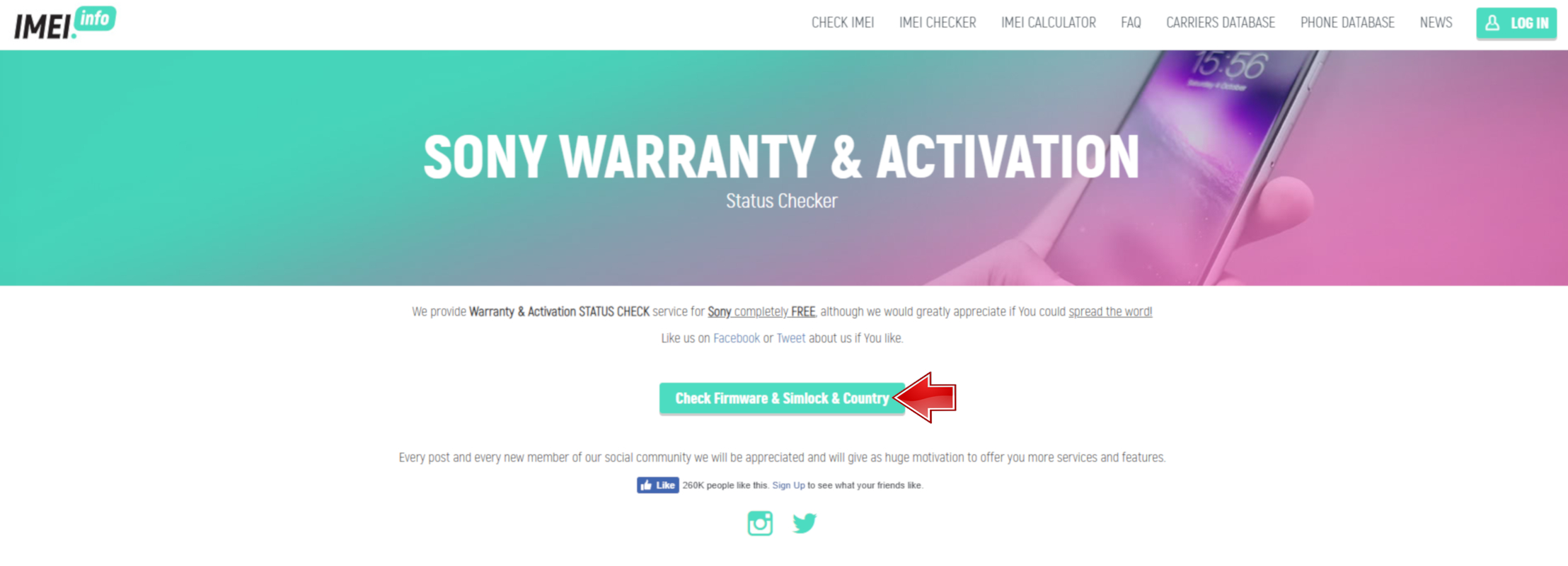
- Brilliant! You have just reached all the hidden info about the questioned SONY!

What's more, that is not the end of surprises! In addition to these three great information, you can also locate here:
- IMEI Number
- Model Name
- Code Name
- Marketing Name
- CDA
- SI Number
- Customization
- Current SW Version
- OS Version
- OS Version Name
- Latest SW Version
- Last Seen Date
- OS Version
- OS Version Name
We all know that buying a phone is not the same as going to the store for some piece of cake, so you should get all the relevant information about the device you want to purchase. Often do people get fooled and buy a product that is completely unlike anything that is descriptive. Once you have the unique, 15 digits long IMEI number, you can find all the necessary details on our platform. Do not forget about all the other Free Checks like checking Warranty Status or Phone Number. You can also use some Paid Checks to get some truly advanced and detailed information about each device, exemplary Blacklist Pro Check. Take advantage of this extremely helpful feature and do not buy a pig in a poke!
UPDATE: There is also Blacklist checker available for all brands including SONY. Check if your phone is Clean or Blacklisted (Lost / Stolen). Just enter your IMEI below and make an order:

Mastering the Art of Audio Upmixing
UniFab Audio Upmix AI is revolutionizing the way audio production is approached in various industries. By utilizing cutting-edge artificial intelligence technology, UniFab Audio Upmix AI offers a unique and innovative solution for upmixing audio content to deliver superior sound quality.

Revolution on the Used Device Market: How Automation is Leading the Way
The main trend in the used device market is automation. All processes that are done manually have one common drawback: human errors.

What are the advantages of using a woman owned staffing agency?
While selecting a staffing agency in the current evolving and inclusive business environment the significance of diversity and equality cannot be ignored. It has become more evident than before. Businesses can actively add to this objective and enjoy an inclusive and gender equal workforce by partnering with a women recruitment agency. Teaming up with an agency can help you enjoy a completely unique perspective about recruitment, gender diversity and values to the hiring process.

The Art of Selecting the Perfect Bouquet for Every Occasion: A Comprehensive Guide
In the world of floral gifting, selecting the perfect bouquet is an art form that goes beyond simply choosing pretty flowers. Each occasion carries its own significance and sentiment, and the right bouquet has the power to convey exactly the message you intend. Whether you're celebrating a joyful milestone, expressing condolences, or simply saying "I love you," understanding the nuances of flower selection can elevate your gift to a meaningful expression of emotion. In this comprehensive guide, we'll delve into the art of selecting the perfect bouquet for every occasion, offering expert tips and insights to help you navigate the world of floral gifting with confidence and flair.

How many eSIMs can be used in iPhone?
Are you looking to streamline your mobile experience with an eSIM for your iPhone? The advent of eSIM technology has revolutionized the way we connect, allowing for a more seamless and efficient use of our devices. With an eSIM iPhone, you can forget about the hassle of physical SIM cards and enjoy the benefits of multiple network plans on a single device. But how many eSIMs can an iPhone support? And how do you go about adding an eSIM to your iPhone? In this article, we'll dive into the ins and outs of eSIM capabilities on your SIM iPhone, providing you with a step-by-step guide to getting set up. Keep reading to unlock the full potential of your iPhone with eSIM technology and learn how to enhance your connectivity with ease.

IMEI Info Checker App
The awaited moment has arrived! After a period of anticipation, we take immense pride in announcing the launch of the IMEI Info Checker App, marking a pivotal moment in accessing concealed mobile device information. In today's digitally intertwined landscape, understanding your device's nuances is pivotal. This long-awaited unveiling undoubtedly simplifies access to concealed information about any mobile device. Soon available on the App Store for iOS and the Play Store for Android, this app promises a transformative shift in how users interact with their device data.

iPhone GSX Check
Are you seeking essential details about your iPhone's carrier network, warranty status, and other critical information? The iPhone GSX Check provides comprehensive insights into various aspects like simlock network, Find My iPhone status, warranty info, and more.

eSIM Quick Transfer - All You Need to Know
In the ever-evolving landscape of smartphone technology, eSIM (embedded SIM) has emerged as a game-changer, offering greater flexibility and convenience for users. One of the latest innovations in this realm is the eSIM Quick Transfer feature, which streamlines the process of transferring eSIM profiles between devices. Whether you're an iPhone aficionado or an Android enthusiast, understanding the ins and outs of eSIM Quick Transfer is essential for maximizing the potential of your mobile experience.



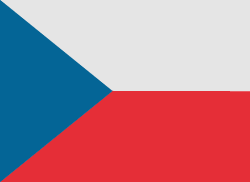








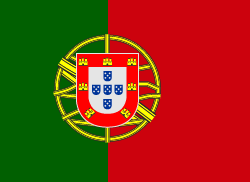






i lost
I enter the IMEI number, then why don't I see step 6 (Check Firmware / Simlock / Country) in "Free cheks"? Only 2 options appear: "Phone black list check and Check phone number" I would need the SIM Customization / Regio information. Thanks for the reply!
Help me
What does this "last seen Date" mean? and what does it indicate to?
Exelente servicio
IMEI Number Model Name Code Name Marketing Name CDA SI Number Customization Current SW Version OS Version OS Version Name Latest SW Version
I'd like to know bootloader unlock allowed or not. It's an important factor upon rooting.